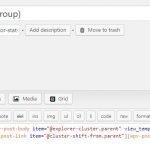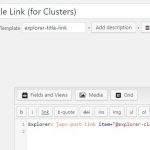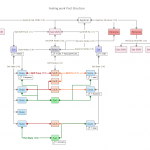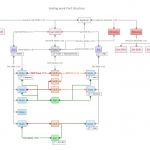This thread is resolved. Here is a description of the problem and solution.
Problem:
I am using below post type relationship structures:
- Child post type "State"
-- parent post type "State Groups", relationship "States in Group"
--- Grandparent post type "Cluster", there are two relationships between post type "Cluster" and "State Groups":
"Cluster Shift From" and "Cluster Shift to"
---- Great-grandparent post type "Explorers", relationship "Explorer Clusters"
I need to show in great depth of context. "Before" States turn into "after" States, are nested into "before" and "after" State Groups which are connected in Clusters which are sometimes grouped into Super-Clusters and are ultimately owned by Explorers.
Solution:
You can follow our document to display parent-> Grandparent-> Great-grandparent posts information.
Relevant Documentation:
This is the technical support forum for Toolset - a suite of plugins for developing WordPress sites without writing PHP.
Everyone can read this forum, but only Toolset clients can post in it. Toolset support works 6 days per week, 19 hours per day.
| Sun | Mon | Tue | Wed | Thu | Fri | Sat |
|---|---|---|---|---|---|---|
| - | 9:00 – 13:00 | 9:00 – 13:00 | 9:00 – 13:00 | 9:00 – 13:00 | 9:00 – 13:00 | - |
| - | 14:00 – 18:00 | 14:00 – 18:00 | 14:00 – 18:00 | 14:00 – 18:00 | 14:00 – 18:00 | - |
Supporter timezone: Asia/Hong_Kong (GMT+08:00)
This topic contains 7 replies, has 2 voices.
Last updated by 6 years, 4 months ago.
Assisted by: Luo Yang.