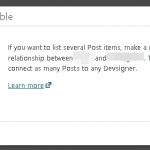Hi,
Thank you for contacting us and I'd be happy to assist.
1. Our Toolset Contractors section includes bespoke development, but, the main components or structure can be divided into these parts:
a). CPTs
- Contractor Profiles
- Contractor Portfolios
- Contractor Jobs
- Contractor Job Requests
b). Custom taxonomies
- Supported themes ( attached to the "Contractor Profiles" and "Contractor Portfolios" )
- Supported plugins ( attached to the "Contractor Profiles" and "Contractor Portfolios" )
c). Post relationships
- Contractor Profiles -> Contractor Portfolios
( one-to-many )
- Contractor Profiles -> Contractor Jobs
( one-to-many )
- Contractor Profiles -> Contractor Job Requests
( one-to-many )
- Contractor Jobs -> Contractor Job Requests
( one-to-many )
Every contractor role user will have exactly one "Contractor Profile" post, as a post author.
While creating a "Contractor Profile", the user can choose terms from "Supported themes" and "Supported plugins" taxonomies, to show which themes and plugins he/she is familiar with.
After creating a "Contractor Profile", the contractor user can also add multiple "Contractor Portfolios" posts, where "Supported themes" and "Supported plugins" taxonomy terms can be selected, to show which themes and plugins were used for this particular project.
The regular users on the website can add "Contractor Jobs" posts, to share information about the project they need to hire a contractor for.
The contractor users will see those "Contractor Jobs" and if interested, they can create a new "Contractor Job Requests" post, to let the project poster know that he/she is interested in the project.
Once the user approves a "Contractor Job Requests" post, that "Contractor Jobs" is awarded to that contractor.
I hope this structure makes sense and let me know if any point is not clear. We'll move to the next points, accordingly.
regards,
Waqar