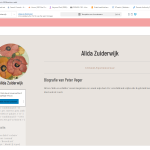Minesh
Supporter
Languages:
English (English )
Timezone:
Asia/Kolkata (GMT+05:30)
*** Please make a FULL BACKUP of your database and website.***
I would also eventually need to request temporary access (WP-Admin and FTP) to your site. Preferably to a test site where the problem has been replicated if possible in order to be of better help and check if some configurations might need to be changed.
I have set the next reply to private which means only you and I have access to it.

Minesh
Supporter
Languages:
English (English )
Timezone:
Asia/Kolkata (GMT+05:30)
well - I do not able to see the issue which you mentioned. Please check the following video:
- hidden link
oh, that's weird. Because when i go to that page/template and change nothing and click on update, i get this error. see screenshot. I just tried it again
Hi there,
Minesh is on vacation and I took over the ticket. I logged in and I see the issue. I am not sure why this is happening but it might be a temporary thing.
Would you please go to the content template list in Toolset and hover over the template in question and click the Duplicate option and see if the duplicated template has the same issue?
If so, we will need a staging version of the website to be able to do troubleshooting.
Please set the next reply a private and provide the copy of the website for further investigation.
Thanks.
Hi i did that, but the copy does not have the same issue?

Nigel
Supporter
Languages:
English (English )
Spanish (Español )
Timezone:
Europe/London (GMT+00:00)
Sorry for the delay in receiving an update, and for this bouncing around supporters. Christopher has been off sick, and his weekend has now started.
I logged in and took a look, I can see that there are errors shown in the browser console as well as indications that there are server errors, so let me look into those and see if I can identify what is wrong.

Nigel
Supporter
Languages:
English (English )
Spanish (Español )
Timezone:
Europe/London (GMT+00:00)
I disabled all but the Toolset plugins and edited the template, and didn't see any errors.
I reactivated plugins, trying to isolate if any were responsible for conflicting with Toolset and producing the error, but the errors didn't recur, even after re-activating all of the plugins.
It seems to be working correctly now, if you could please check and verify.
Hi Nigel,
I opened the template and saved without changing anything and unfortunately I got the same error 🙁
I tried it on my tablet this time

Nigel
Supporter
Languages:
English (English )
Spanish (Español )
Timezone:
Europe/London (GMT+00:00)
It seems I was testing the wrong template. I also get the error when saving that template.
I did some more testing, and established that the problem occurs because of the custom code you added at Toolset > Settings > Custom Code, which causes a fatal error when trying to save the template.
I disabled the snippet you have active, and that fixed the problem with the template.
I suggest you review the code you added there and change it so that it does what is intended only where and when intended.
Ah yes, That code was added by Minesh.
It's quite important because now the social media icons are not showing. This paying kunstenaar / artist has these links filled in: hidden link
hidden link
And this is a free account that also has his links filled in, but they should be/stay hidden at the front:
hidden link
This thread explains what the issue was: https://toolset.com/forums/topic/show-item-only-for-certain-user-types/
We offer free accounts (users types) and payed accounts. the free accounts should not show their website url and social media accounts at the front page.

Nigel
Supporter
Languages:
English (English )
Spanish (Español )
Timezone:
Europe/London (GMT+00:00)
As the code is to be applied when viewing kunstenaar posts I updated the code so that it only applies when viewing those posts.
Having reactivated it, I can edit and save the template without error, so I think that should do it.
Thanks a lot, it works good now 🙂