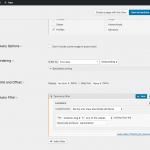Hello,
I have a Joomla dating site that uses Sobipro. I would like to port it over to WordPress using Toolset.
I just started playing with the plugins yesterday and am a bit overwhelmed! I would love it if someone there could just give me a push in the right direction on how to construct my site.
I need to port my site over keeping the existing content and URL structure in place.
Here is a url that shows my current site structure on Joomla.
hidden link
As You can see there are 4 levels in the directory:
hidden link
Top Level Gallery (shows all listings)
hidden link
Region (Shows all profiles from countries in that region - ie Colombia, Brazil, Peru)
hidden link
Country (Shows all Profiles from that country)
hidden link
Individual Dating Profile
My main questions are:
-How do I create the proper URL structure?
-How do I set up a hierarchical relationships so that the Gallery page shows all the profiles in the directory and Latin page show all the profiles from countries below it etc?
-Should I:
1. Use regular wordpress pages and insert View shortcodes into the pages
2. Use Views for all of the pages - if so - how would I insert the content below the galleries?
Can you please just give me a brief rundown on how you would do this so I don't waste a week trying to do something that is doomed to fail.
Thanks!
Hey, is anyone going to reply to this ticket?
Hi, sorry for the delay in response. We're experiencing an unusually large number of tickets this weekend. I'll try my best to answer your questions.
-How do I create the proper URL structure?
Toolset is designed to work within the URL structures provided by WordPress. Complex structures like you're describing aren't part of the standard URL structure provided by WordPress, so it will require some custom code or another URL redirect plugin to accomplish what you're looking for. Otherwise, you will be required to manually create custom pages that match your directory structure using page hierarchy, and add custom Views to each page that represent the results that should be displayed on each page.
-How do I set up a hierarchical relationships so that the Gallery page shows all the profiles in the directory and Latin page show all the profiles from countries below it etc?
If you take the WordPress Page approach and manually create a hierarchy of custom pages, then I would assume you will use a custom hierarchical taxonomy to define the Regions and Countries. For example your Taxonomy terms might be:
-Latin
---Brazil
---Colombia
---Peru
-Central
---Mexico
---Panama
Then you can associate the terms "Latin" and "Brazil" to all profiles from Brazil, "Central" and "Mexico" to all profiles from Mexico, etc. To display profiles, you must create a View of Profiles, filtered by your custom taxonomy. Assuming your page slugs match your taxonomy term slugs, then you can use a term filter that queries for posts that have a taxonomy term that matches the current page slug. See the screenshot above for an example View using similar settings. Assume your post type is "Profiles" and your taxonomy name is "Locations".
This filter is set up to respond to a View shortcode attribute, which will define the term slug you want to filter against. So we need to pass the current Page's slug into the View shortcode like so:
[wpv-view name="your-view-slug" wpvlocation="[wpv-post-id]"]
The shortcode wpv-post-id is how you retrieve the ID of the current post or page, and we have passed that value in to a shortcode attribute, which in turn defines the filter in your View. Place this wpv-view shortcode on the "Brazil" or "Latin" custom page somewhere to see the results that match, or place that shortcode in a Content Template for all pages to see matching results on all pages.
Hello,
Thanks for the reply.
How would I make the url of the Profile inherit the hierarchy - like:
hidden link
It seems to default to
hidden link
Thanks
That's correct. As I explained before, Toolset works within the default URL structures provided by WordPress. When you use a custom post type like Profile, you are given a URL like /profile/slug. This is the default URL structure that is provided by the WordPress platform. Applying custom URL structures that include a taxonomy term hierarchy, like you have in your old site, will require custom code or another 3rd party plugin. Otherwise, you can manually create hierarchical Pages that represent each of the URLs you want to include, and place Views on each Page that filter the results as needed.