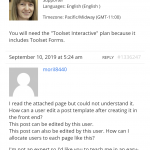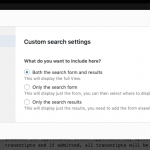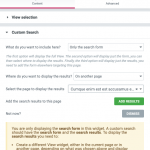How can I post and edit one custom post (job listing) for each account (trader)?
How do I create a relationship between a post and an account?
Also, how do you create a My Page and link from it to the edit page for each post?
How can I make a custom post editable only by anyone?
How can I post and edit one custom post (job listing) for each account (trader)?
Check out this article that discusses one approach using a View filtered by post author: https://toolset.com/documentation/post-relationships/how-to-create-custom-searches-and-relationships-for-users/#how-do-i-prevent-users-from-creating-more-than-one-contractor-post
How do I create a relationship between a post and an account?
The link I shared above creates a relationship by post author. This is one method to relate these two posts. Another method is to use a post relationship.
Also, how do you create a My Page and link from it to the edit page for each post?
You can create a custom Page called "My Page" and show different information to each User in that page. For example, you can create a View of Posts and display it on the page. Inside that View, you can place an "Edit Post Link" with Toolset Forms. This link will redirect the User to a page with a Form where they can edit their own post.
Full instructions for editing a post with Forms can be found here: https://toolset.com/documentation/getting-started-with-toolset/publish-content-from-the-front-end/forms-for-editing/
How can I make a custom post editable only by anyone?
Toolset Access can be set up to allow Users to edit only their own posts with a specific Form. We have more information about this available in the documentation here: https://toolset.com/documentation/user-guides/access-control-for-cred-forms/
thank you!!
Is it possible to place a fixed post at the top when displaying search results?
Is it possible to place a fixed post at the top when displaying search results?
How can I place a search form on the top page and display the search results on other pages?
Is it possible to place a fixed post at the top when displaying search results?
Yes, there are multiple ways to do this, but one way is to create a nested View filtered by post ID, set by a shortcode attribute. The output of this View should display the fixed post. Now you can insert this View inside the main View, just before the wpv-loop tags.
How can I place a search form on the top page and display the search results on other pages?
It depends on how you are building your site.
Classic editor or Block editor:
When you insert a View in some content area using the Fields and Views button, or the View block, you have the ability to display the filters only, the results only, or both the filters and results. See the screenshot here. If you want to display the results on another page, you should create the other page first and insert the results View in that page. Then when you insert the filters of the View on page 1, you will be asked where you want to display the results. Choose page 2 here. If you have questions about this feel free to start a new ticket.
3rd party page builder:
It depends on the page builder. Some are integrated with Views and allow you to display only the filters, other page builders are not as well integrated. In that case, you should use a text editor element and create your shortcode as you would for the Classic editor or Block editor. Then paste that shortcode in the text editor. If you have additional questions about this, feel free to start a new ticket.
thank you!!
How can I unlock this key?
Which key? I cannot tell from your screenshot.
Uses page builder elementor.
Only the search form can be displayed on the top page, but the search results are not displayed on the page displaying the search results.
How can I display the search results specified on the top page on the search results page?
Also, what steps should I take to create a view for that?
Here is the process to create a View and display the filters and results on separate pages with Elementor.
- Create a new View.
- Insert filters in the Search and Pagination editor area.
- Place the View on the search results page, displaying both filters and results.
- Place View on homepage, and in the Custom Search panel, display only the search filters (see screenshot). Select search results page to display results.