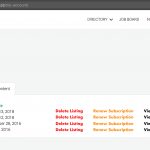Hi Lou,
RE Q1) Me, as the business admin, needs to know which order/subscription belongs to which post.
You are right, there isn't such a built-in feature within Toolset form commerce plugin, if you agree, we can take it as a feature request.
Yes, please add this feature as I don't know how a business can sell and manage subscription listings without knowing which order/subscription was used to purchase which post. The post is the product being sold. Toolset market's itself as being capable of creating a classifieds or business directory websites, but I honestly don't know how one could manage the listings they are selling without this feature. Can you tell me how long this will take to implement? I'm planning to go live with my site within the next 4 to 6 weeks.
Q2) My site members will need to see a list of their posts so they have they can extend or cancel their subscriptions, delete their posts, and view the subscription history.
In the Toolset form, there is a setting "Updating the post status when the payment status updates":
https://toolset.com/documentation/user-guides/using-cred-commerce-to-add-payments-to-forms/#3-1-updating-the-post-status-when-the-payment-status-updates
I am aware of these form settings and I'm using them during the initial post purchase. There must be a permanent connection between the post and the WooCommerce order/subscription, right? How do we make this connection visible in the post, the WC order or subscription, or on a user's "my account" page?
So your site members can cancel their order in woocommerce side
https://docs.woocommerce.com/document/woocommerce-shortcodes/#section-4
This would only work if the post titles were listed next to each order/subscription. Right now, the this WC page only shows the title of the product which is generically titled "Directory Listing", and not the actual post title it's linked to. Otherwise, how would a member know which post they were cancelling or extending the subscription of? Each member will likely have more than 1 post and order, so they need to know which post is tied to which subscription.
after the user cancel the order, it will be able to update the post status, see screenshot
hidden link
Again, we need to know which post is being cancelled.
And you can create a post view, filter by post author is current logged-in user, so site members will need to see a list of their posts
https://toolset.com/documentation/user-guides/filtering-views-query-by-author/
I've already started a "my account" page for my members, but I need to be able to list WooCommerce details/links within this list. I've attached a mockup which includes a few buttons I'd like to add so members can delete their listing, renew the listing's subscription, view each listing's payment history, etc. Please let me know how I can achieve this with Views.