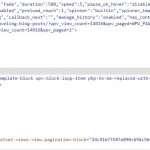Hi,
I have a view displaying posts.
For some reason, when I use the pagination to move to page #2 (there are 3 in total) the 3 columns structure only applies to the first row, and then I have one column displaying the rest of that page posts.
On pages #1 and #3 the display is ok. I cleared and disabled the cache for that page but it didn't help.
Appreciate your advice on what might be causing this.
You can see the back and front end on the following video: hidden link
Thanks,
Nadav
Hello,
Thanks for the video, it seems to be a CSS conflict issue, please check these:
1) please deactivate all other plugins, and switch to WordPress default theme 2022, and test again
2) If the problem is fixed, activate other plugin/theme one by one, try to locate the problem plugin/theme
Hi,
Thanks for the quick reply.
I must say I don't understand the logic as this only happens on page no. 2. It works ok on pages 1 and 3.
Even though, I've duplicated the site to a development environment, deactivated all plugins except Toolset plugins, and switched to WP 2022 theme.
The problem remains as it was: hidden link
Please advise.
Thanks,
Nadav
Thanks for the URL, I have checked the source codes of the URL you mentioned above, there should be some broken HTML div tags in views loop, see my screenshot broken-div.JPG
4 columns in main loop, 5 columns in 4th column
I suggest you try these:
Edit the problem page, find and select the view block, in view's loop, remove all blocks in it, add them back one by one, check which one conducts the problem
I re-build the view as you suggested.
Everything works ok, until I add the 'Button' block.
If I use other 'Button' block (not Toolset) it works ok, but it's useless as there's no dynamic url.
The problem you mentioned above is abnormal, please check these:
1) Make sure you are using the latest version of Toolset plugins, you can download them here:
https://toolset.com/account/downloads/
2) In case it is a compatibility problem, please deactivate all other plugins, and switch to WordPress default theme 2022, and test again
3) If the problem still persists, please provide database dump file(ZIP file) of your website, you can put the package files in your own google drive disk, share the link only, I need to test and debug it in my localhost, thanks
https://toolset.com/faq/provide-supporters-copy-site/
I am downloading the files, will update here if find anything
It is not a duplicator package, but a backup tar.gz file, please follow duplicator document to export your website database dump:
hidden link
I need to reproduce the same problem and debug it in my localhost, private message box enabled again
I am downloading those new files, will update here if find anything
I have tried these with the duplicator package in my localhost:
1) Open the problem URL(page 2), I don't see the broken HTML div tag, see my screenshot: page2.jpg
But I see the a block shortcode in item "How To Keep Kids Happy on Road or Air Travel":
[tb-dynamic-container provider...
2) Above shortcode are output from the post excerpt block, since you are using 28 Characters limitation setting, it cuts the blocks shortcode of post content, will conducts the problem, I suggest you try these:
Edit the problem post "How To Keep Kids Happy on Road or Air Travel":
hidden link, in the post setting panel, section "Excerpt", setup the excerpt in plain text manually, and test again
I can't believe this was such a small issue. Thank you very much.
There was no Excerpt for the post "How To Keep Kids Happy on Road or Air Travel" and now that I've added it, the broken HTML code is gone and it is solved the problem.
Really appreciate your help.
I must say though, I don't know how, but I don't think such a minor issue should result in this problem.
Thank you very much