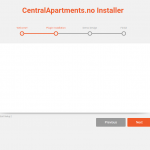I am trying to: upload my custom Theme to my clients site after developing it on my development site. i Registred my theme on toolset and downloaded the instalation file.
Link to a page where the issue can be seen: hidden link (need to be logged in)
I expected to see: fully working theme and instalation progress.
Instead, I got: a blank theme setup page. Se picture attachment. I need help with this as fast as possible as my client is waiting.
I cant send you any debug info because there is no way for me to get to wordpress administrasion area. Every time i i try it takes me directly to the page shown in the picture.
Dear SveinS2414,
It could be better that you can provide the PHP debug information, that will help us to locate the problem:
See section "PHP Debugging" of below document:
https://toolset.com/documentation/user-guides/debugging-types-and-views/
If you can not provide the debug information, please provide detail steps to duplicate same problem, if it needs other plugins/theme, please provide downloadable URLs for them.
And my working time is GMT+8 from 9:00 AM ~ 18:00 PM, please let me know if you need supporter from other timezone.
As I mentioned above, we need detail steps to duplicate same problem, please check these:
1) You are following our document to setup your "Toolset based themes":
https://toolset.com/documentation/user-guides/how-to-build-toolset-based-themes/
2) see above document, section "9. Distribute",
All you need to provide (to your clients) is the theme’s ZIP file. The ZIP file does not include Toolset plugins, but only includes a small installer which will automatically download the required Toolset plugins and configure them.
In order to duplicate same problem and debug it, please provide the same ZIP file in below "private detail box", that will help us to debug this problem. thanks
Thank you for your quick response.
I actually fixed it. I tried many things but decided to just delete my entire wordpress installation and installed it again. After i uploaded the theme file from toolset everything worked as expected and now everything is working like it should.
I dont know why this helped but my guess is that the some of the wordpress files was became corrupted after my first try which was a failed attempt.
Thank you again for your help and quick reponse.