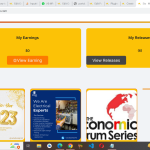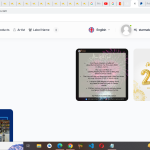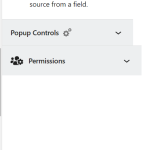Hello,
I added view to my template called template for artist but the grid are appearing scattered.
You can check the template called template for artist
Hello,
Toolset Grid Layout is based on WordPress Built-in Blocks editor.
Can you share a live page URL with same problem?
And there might be other compatibility issues in your website, please check these:
1) deactivate all other plugins, and switch to WordPress default theme 2023, and test again
2) If the problem is fixed, then activate other plugins/theme one by one, try to locate the problem plugin/theme
HELLO,
The url is portal.starmakersdistro.com.
the link to the edit is
hidden link.
The images style are not loading for me to style the image.
Have you checked the compatibility issue:
deactivate all other plugins, and switch to WordPress default theme 2023, and test again
If you need more assistance for it, please try these:
1) Backup your website first
2) Provide your website credentials in below private message box
I might need to deactivate plugins/theme in your website
Thanks for the details, I am checking it in your website, will update here if find anything.
I am not sure where did you get those custom codes, I have set a demo in your website, edit the custom code snippet "formdetails", add lines 19~27:
add_filter('cred_success_redirect', 'ts_multipart_form2', 10, 3);
function ts_multipart_form2($url, $post_id, $form_data) {
if($form_id == 9608){
$url .= "&content-template-id=9611";
}
// add more if form_id then content-template-id here ...
return $url;
}
It is only an example for your reference, you can customize and add more form_id and content-template-id conditions in above custom codes.
More help:
https://toolset.com/documentation/programmer-reference/cred-api/#cred_success_redirect
Hello,
The custom code was given to me by one of your team when i asked. The custom code am talking about is proformdetails not formdetails. please do check it.
What about the grid not displaying well. did you check the url i sent you. Please do, because the grid are appearing scattered on my website.
I have deactivate the custom codes snippet "formdetails", your website is very slow, keeps on display 503 errors, there should be other problems in your website, I suggest you try these:
1) Get the PHP debug logs from your website, since you did not provide FTP access, I can not get those logs
2) Deactivate other plugins/theme, if the problem is fixed, then activate other plugins/theme one by one, try to locate the problem plugin
If you need more assistance for it, please provide a copy of your website in below private message box:
https://toolset.com/faq/provide-supporters-copy-site/
you can put the package files in your own google drive disk, share the link only, I need to test and debug it in my localhost, thanks
Hello,
I never asked you to deactivate the custom code because it is needed for my website all i want you to work on is the proformdetails. There are 2 custom code one is formdteils the other is proformdetails, i have issues website is in critical error when i activate the proformdetails code.
As for the 503 can you keep refreshing it will come up. I have checked the reason for this by deactivating all plugins i still have the same issue. I want my grid to display well as it should. please refresh whenever the 503 error comes up the page will open.
Can you set the next to private i will give you the ftp access because i could not duplicate the website.
Private message box enabled again
I have checked both content templates in your website again(did not change anything), both of them works fine, see my screenshots: ct-1.jpg and ct-2.jpg
And I don't see the 503 errors, it seems you have already fixed the problems, can you confirm it? Thanks
hello,
It is not displaying well. That is what am saying here. my grid is 4 column on the website portal.starmakersdistro.com but the grid is scattered on the website. I tried to style the images but the image styling is not loading. Pls check well.
take a look at the image below, that is how it is displaying on my website. I used a 4 column grid and it is not appearing well on my. the cdee.png is how the website is currently displaying while the other image deact.png shows how it should be displayed.
you can see the cdee.png that the website is appearing scattered. the column are not aligning to each other.
please help resolve this
You are using 4 grid layout, but each pagination display 5 items, so it conducts the problem.
I have done below modifications in your website:
Edit the content template:
hidden link
1) find and select view block, in the setting panel, section "Pagination", option "ITEMS PER PAGE" choose 4
see my screenshot pagination4.jpg
2) In view loop, add a Paragraph block, display the post link
Test it in frontend:
hidden link
It works fine, can you confirm it?
Hello,
Yes thanks it works fine. I still have the issue of the image block not loading the styles. check the image below for better understing or visit the edit page again you will notice that the image block is not loading.
I also wants to use this opportunity to ask you to help me with the prodetailform custom code. whenever i activated the code gives the error "critical error on website".