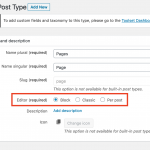This is the technical support forum for Toolset - a suite of plugins for developing WordPress sites without writing PHP.
Everyone can read this forum, but only Toolset clients can post in it. Toolset support works 6 days per week, 19 hours per day.
| Sun | Mon | Tue | Wed | Thu | Fri | Sat |
|---|---|---|---|---|---|---|
| - | 7:00 – 14:00 | 7:00 – 14:00 | 7:00 – 14:00 | 7:00 – 14:00 | 7:00 – 14:00 | - |
| - | 15:00 – 16:00 | 15:00 – 16:00 | 15:00 – 16:00 | 15:00 – 16:00 | 15:00 – 16:00 | - |
Supporter timezone: Europe/London (GMT+01:00)
Tagged: Views plugin
This topic contains 29 replies, has 2 voices.
Last updated by Francisco Ramón Molina Busquiel 4 years, 3 months ago.
Assisted by: Nigel.
Hi,
This is a real mess.
Either you solve all the Toolset problems with DIVI, or it is impossible to work decently with both.
Now, if I connect "Enable the latest Divi Builder experience" and disable the "classic editor" the classic editor is still shown on the pages and entries.
In the latest versions of DIVI the classic editor is very slow, because the right thing is to use the visual constructor. Every time I have to access a page I think about it a couple of times and pray to all the saints.
Look at the video: hidden link
What can I do now?
I need an urgent solution for these problems. So I can't work or do anything.
Regards,
Jose
Nigel
Languages: English (English ) Spanish (Español )
Timezone: Europe/London (GMT+01:00)
We have had a great many discussions about this in the forums and in comments in blog posts, and so it should be clear that we do not support "the latest Divi Builder experience", and are unlikely to add support in the near future, although we may do so at some point further down the line.
We've been very transparent in terms of our priorities, and our reasons for them, and knowing them it is for you to decide what the best tools are for your projects.
We have resolved the issues that arose with Divi 4 when still using the supported Classic Editor. There are still a couple of edge-case issues when using Divi that are open, but I don't believe these are related to what you are describing.
Do you have a new issue to report about using Toolset with the Divi Classic Editor? Because that is the only thing we support. If the Classic Editor is slow, only Divi can do anything about that, although I understand they are unlikely to given they offer the new experience, which leaves you in the unfortunate position you are in.
That new editor experience is essentially a new product, and it would require a substantial development effort for us to provide an integration for that. For reasons already explained at length, it is not something we are currently planning on doing.
By maintaining support for the Classic Editor it means developers of existing sites should be able to maintain them, but using Divi for new Toolset projects or existing projects that require a substantial amount of work is probably not the best choice when there are many less problematic alternatives available.
If you have a new issue to report with Toolset and the Classic Editor, please let me know.
Hi Nigel,
As I explained in the ticket, the problem is not that, in order for the Toolset to work correctly, the classic editor is necessary, the problem is that you are apparently forcing its use. Although I disable it in DIVI settings, it is still displayed when entering in the pages.
Imagine that I want to use Toolset only to create new types, but I don't want to use the classic DIVI editor.
Why did you force it?
Have you seen the video?
Regarding the other issue, it seems bad to me that if you have supported DIVI in your product, now do not continue supporting it, especially since your Toolset Blocks does not have the functionalities that DIVI has.
Thanks for your help.
Regards,
Jose
Nigel
Languages: English (English ) Spanish (Español )
Timezone: Europe/London (GMT+01:00)
I looked at your video, but it didn't seem to have anything related to Toolset in it. There was no comparison testing of the problem with Toolset active and with Toolset de-activated.
So I've just set up such a test site myself now, with current versions of WP, Divi, Types and Views.
With no active Toolset plugins I tested the combinations of the Divi editor settings, and then I repeated the tests with the Toolset plugins active. There was no difference in the editor between the two scenarios, the results were identical with and without Toolset.
1. "new editor" disabled & "classic editor" disabled (not supported by Toolset)
> Editing pages using Divi is with a front-end editor
2. "new editor" disabled & "classic editor" enabled (supported by Toolset)
> Editing pages is with backend classic editor with option to edit on the front-end
3. "new editor" enabled & "classic editor" enabled (not supported by Toolset)
> Editing pages on backend with new editor plus option to edit on the front-end
4. "new editor" enabled & "classic editor" disabled (not supported by Toolset)
> Editing pages with new editor on front-end only
This was the experience whether Types or Views plugins were active or not.
If you are able to isolate another Toolset plugin which modifies the above then please let me know and I will re-test with that plugin, otherwise you may need to contact Divi support to understand why the Classic editor is being used unexpectedly.
Hi Nigel,
I have used the plugin "Health Check & Troubleshooting" that facilitates the solution of these types of problems.
As you will see in the video (hidden link), if the Toolset Types plugin is activated, I enter a page and the classic DIVI editor is shown, if I disable the Toolset Types plugin the DIVI classic editor is no longer shown, so it is obviously a problem of Toolset.
Regards,
Jose
Nigel
Languages: English (English ) Spanish (Español )
Timezone: Europe/London (GMT+01:00)
First, to clarify, on your latest video, that is not the Classic Editor you are seeing at the end of the video, it is the New Editor but on the backend.
I just re-tested this on my local site, and it is still the case that the Divi editor works as expected whether or not Types is active, I'm not seeing the same as you.
But you have other plugins active, not just Types.
Can you repeat the test with only Types?
You are also using a Divi child theme. Can you repeat the test with the parent Divi theme?
What version of Divi are you using?
Let me know what you find.
As you can see in this new video (hidden link), I followed your instructions, but I get the same result.
Maybe it has something to do with the configuration of Toolset Types?
Nigel
Languages: English (English ) Spanish (Español )
Timezone: Europe/London (GMT+01:00)
The integration code in Toolset is within the Views plugin, so there is very little from Types that could be affecting this.
Just one thing, really, and testing confirms it.
With Types you can disable the Blocks editor for particular post types (or set it on individual posts).
You are seeing what you see because it looks like you disabled the Block editor for pages in the Types settings.
I expect you would probably see the same thing with Divi if you used the Classic Editor plugin which does the same.
As I mentioned above, you are not seeing the Divi Classic Editor on that page in your video, you are seeing the new editor but on the backend. There is a button to edit the page on the front end, which you can use if you don't want to change your Gutenberg editor settings.
Nigel
Languages: English (English ) Spanish (Español )
Timezone: Europe/London (GMT+01:00)
Try going to Toolset > Post Types and edit the built-in Page post type.
Switch to the Block Editor for pages and then Types will not make any difference to the Divi editor shown when editing pages.
I checked with the Classic Editor plugin. Enabling that (instead of enabling Types) has exactly the same effect, so if you want to continue using the classic editor for pages rather than switching to the block editor then you could report the problem to Divi describing the problem with the Classic Editor plugin, which is a core plugin and so should mean Divi will look into it (as it is an internal Divi problem).
Nigel,
Yes. Now it works correctly, however, if I enable the "classic editor" in DIVI it is really awful to enter any page, it is very very slow, even sometimes DIVI indicates that it cannot finish loading the page, it is not operational to work in this way . You should indicate to your users that you no longer support DIVI and that DIVI should not be used under any circumstances together with Toolset. It is impossible to work properly this way.
Watch the following video: hidden link
Even the browser is displaying a message that something is slowing down the browser.
All pages of the Firefox browser are slowed down. It is awful.
Regards,
Jose
Nigel
Languages: English (English ) Spanish (Español )
Timezone: Europe/London (GMT+01:00)
I discussed this in the developer meeting this morning, and heard that the documentation team are working next on videos about best practices for using Toolset and Divi which should be published before too long.
Keep an eye out on the blog for such an update.
Thank you very much Nigel. I will be attentive to your news.
Regards,
Jose
My issue is resolved now. Thank you!
Nigel,
I'm curious, you said:
"is probably not the best choice when there are many less problematic alternatives available."
What did you mean?
Which alternatives exist that are less problematic and with the same power as DIVI?
Thanks.
Regards,
Jose