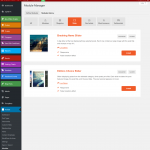I am trying to: import the "Member slider with thumbnails" slider
Link to a page where the issue can be seen: hidden link
I expected to see: Member slider with thumbnails and an Install option
Instead, I got: "Breaking News Slider" and "Editors Choice Slider" only.
Hello,
The "Member slider with thumbnails" slider was moved to demo site: Toolset Modules.
You can see the live demo here:
hidden link
And install the demo website locally:
https://toolset.com/account/downloads/
click "Toolset modules", find "Toolset Modules" and click "Download", follow the instruction to install the demo site "Toolset modules".
I did follow the instructions for installing "Member slider with thumbnails" slider, but it is not showing in my list in the Toolset Modules for me to select it to install. Please see the screenshot in my first post.
The steps should be these:
https://toolset.com/account/downloads/
Click "Reference Sites", find item "Toolset Modules" and click "Download", follow the instruction to install the demo site "Toolset modules".
This is confusing, I am supposed to make a blank wordpress website just to import this module?
Yes, in order to install demo site, it needs a fresh WordPress installation.
I've imported this same exact same module from a different account about a year ago without having to do this. I wish I had kept that .zip file, this is ridiculous.
I assume we are talking about this document:
https://toolset.com/modules/member-slider-with-thumbnails/
section "How to import the module":
Go to Toolset -> Modules, switch to the Modules library tab.
Locate the Member slider with thumbnails module and click Import, next click Import selected items.
This module isn't availiable in module library for now, I have escalated this issue, will update here if there is any news.
Currently, you can install the demo site in a fresh WordPress installation, and check the slider settings.
Yes that the module that I am trying to import by following the instructions on that page. Thank you for escalating this ticket.
It is escalated to our developers, I will keep on updating here.