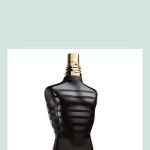This is a continuation of my previous ticket. it is not the exact issue but highly related.
https://toolset.com/forums/topic/my-view-grid-break-evertime-i-comeback-to-the-page/
Hi, this issue was never fixed.
And the new problem came up.
Even I set the 3 columns for mobile view. it becomes a 1 column. sometimes it shows 3 columns on the developer tool on my browser, but when I view the page on an actual mobile device (phone x) it always shows 1 column
hidden link
hidden link
I made a staging site which is
hidden link
All-access information is the same. and I activated only the default theme and minimum plugins to rule out other possibilities. I also clear all cache on the server and optimization processing. so the site should be clean as possible.
Please take a look.
Hello,
Thanks for the details, I can see the problem in your website, you are using other plugins in your website: Kadence Block ...
And you put the Views block into a "Section" block, which seems to be a Kadence Block, it conducts the problem.
Please try Toolset Container block instead of "Section" block, I have tried it in your website, you can test the result with mobile device:
hidden link
It works fine in my mobile device, see my screenshot mobile.JPG
More help:
https://toolset.com/block-item/container/
My issue is some what resolved now.
Although the fix didn't work on my real page. I made a whole page from scratch with your method and it seems it is working.
Thank you.