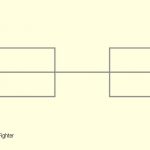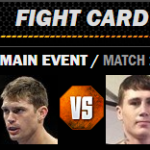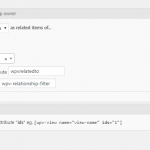This thread is resolved. Here is a description of the problem and solution.
Problem:
I'm trying to create a functional MMA fights. (example.png)
I created CPTs -tournament (event), fight, fighter. But I'm stuck in some aspects. When I create a fight in backend, I choose two fighters (fight-fighters.jpg). Also I created select fields to this relationship:
- "result" (win, loss, draw)
- "method" (knockout, submissions, decision of the judges).
1. Here I have the first question. Am I on the right track? It's a little uncomfortable...After all, it's somewhat inconvenient to choose a "win" for one fighter and "loss" for another, the same for "method" .. You can get confused. Maybe I'm doing something wrong? What structure would you recommend?
2. To display the relationship fields, I had to use the view, because in the content template for the fighter, this field did not output anything. Am I doing the right thing?
Things have changed a bit in Toolset, and I want to adapt to new improvements and use the plugins correctly.
Solution:
Q1) I think your are on the right track, since one "fight" can connect to 2 "fighter" posts, and one "fighter" post can connect to multiple "fight" posts, you can setup many-to-many relationship between "fight" and "fighter" custom post types.
Q2) I have tested it in my localhost be below steps, it works fine:
1) Create two post type "fight" and "fighters", setup many-to-many "fight-fighter" relationship between them
2) Create a view, list posts of post type "fights fighters Intermediary Posts"
3) Filter by post type relationship:
Select posts in a fights fighters relationship that are related to the Post where this View is shown.
see screenshot: filter.JPG
https://cdn.toolset.com/wp-content/uploads/2018/05/904763-filter.JPG
4) in the "Loop Editor" section, display the result as below:
[wpv-post-link item="@fight-fighter.parent"] | [wpv-post-link item="@fight-fighter.child"] | [types field="result"][/types] | [types field="method"][/types]
Then put above view into a single "fight" post, it works fine.
Relevant Documentation:
This is the technical support forum for Toolset - a suite of plugins for developing WordPress sites without writing PHP.
Everyone can read this forum, but only Toolset clients can post in it. Toolset support works 6 days per week, 19 hours per day.
| Sun | Mon | Tue | Wed | Thu | Fri | Sat |
|---|---|---|---|---|---|---|
| - | 9:00 – 13:00 | 9:00 – 13:00 | 9:00 – 13:00 | 9:00 – 13:00 | 9:00 – 13:00 | - |
| - | 14:00 – 18:00 | 14:00 – 18:00 | 14:00 – 18:00 | 14:00 – 18:00 | 14:00 – 18:00 | - |
Supporter timezone: Asia/Hong_Kong (GMT+08:00)
This topic contains 8 replies, has 2 voices.
Last updated by 6 years, 8 months ago.
Assisted by: Luo Yang.