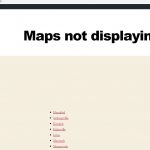I am trying to: display maps
Link to a page where the issue can be seen: hidden link
I expected to see: Map with markers
Instead, I got: nothing is displaying
I have done troubleshooting, disabling all other plugins, and also checked our Google API. Nothing changed. Everything seems to be configured, but Maps is the only View that is not working.
Hello,
I have tried the credentials you provided above, it is not valid, and it does not output any error message after submit the login form.
Then I have checked the problem URL:
hidden link
I see lots of JS errors from other plugins/theme in my chrome browser console window, see my screenshot: js-errors.JPG
Since Toolset Maps plugin is using JS codes to load Google maps, you will need to fix those JS errors first.
For example:
1) In case it is a compatibility problem, please deactivate all other plugins, and switch to wordpress default theme 2020, deactivate all custom PHP/JS code snippets, and test again
2) Also check if there is any PHP/JS error in your website:
https://toolset.com/documentation/programmer-reference/debugging-sites-built-with-toolset/
3)If the problem still persists, please provide database dump file(ZIP file) of your website, you can put the package files in your own google drive disk, share the link only, I need to test and debug it in my localhost, thanks
https://toolset.com/faq/provide-supporters-copy-site/
I am unable to create a duplicator package. This is quite a large site and the plugin is citing host setup constraints.
However, I was able to remove the main JS errors. I also fixed your login. It was a firewall setting with our CDN. You should be able to log in.
I can login your website and see the problem, but your website is using 34 plugins/custom theme, and it keeps on output PHP and JS errors from other plugins, see my screenshot js-errors-1.JPG and php-errors-1.JPG
Those errors might conduct unexpected results.
If you need assistance for locate the issue, please backup your website first, I need to deactivate plugins/theme in your website.
I have removed some of the plugins that we are no longer using. I did some further troubleshooting and it seems to be a theme issue. The map displays (but is not interactive) on the default Twenty-Twenty theme with all plugins disabled. When I switch to Divi, the map does not display. It has been working fine with the theme up until recently.
The site and database are backed up. You may troubleshoot.
Thanks for the details, I can see the problem in your website after deactivate plugins/theme, and I am downloading the database dump file from your website, trying to reproduce the same problem in my localhost,
I can install the database dump file in my localhost, and tried these:
1) Create a fresh post view, and display a simple map, it works fine, see my screenshot: map.JPG
2) Then I have tried the same view in your website:
hidden link
Same problem.
So it should be a server issue, can you get the PHP debug logs from your website?
And it seems you are using cloudflare in your website, is there any special cloudflare firewall setting?
Yes, I have the error log
hidden link
Cloudflare does not have any firewall that would be blocking this function. Our Cloudflare settings have not been updated within the timeframe that this issue was happening.
I don't find any related items from your debug logs, then I have tried the database dump file again, and find these:
You are using two map shortcode with same ID, for example, view "Locations Map (Fullscreen)":
hidden link
In section "Loop Editor", line 4 and 14, there are two map shortcode with same ID "locations", please try this:
Find and edit the second map shortcode, change the ID to something else, for example:
[wpv-map-render map_id="locations-no-item" ...]
It works fine in my localhost, see my screenshot: map2.JPG
More help:
https://toolset.com/documentation/programmer-reference/maps/maps-shortcodes/#wpv-map-render
map_id. Mandatory. The unique ID for the map to be rendered.
The map displays fine when I am in troubleshooting mode and on a default WordPress theme. Once I reactivate our primary theme, the map does not display. Your tests have been on WP theme Twenty-Twenty-One, on which the maps work for me as well. One of the theme updates seems to have caused the issue, but don't know why. There have been no issues with the shortcodes at all.
I have tried it in your website again:
1) Deactivate all other plugins(Except Toolset plugins + 1 must-use plugin "Health Check Troubleshooting Mode" + 2 dropp-in plugins), switch to Twenty-Twenty-One
2) Test the simple map view here:
hidden link
It does not work too, see my screenshot map3.jpg
But it works fine in my localhost with your database dump file, see the screenshots I provided above.
So there should be other server/compatibility issue in your website, please provide the FTP/SFTP access of your website or a test site with the same problem, I need to deactivate those two (must-use plugin + dropp-in plugin) , and get the PHP debug logs from your webserver, private message box enabled again.
Thanks for the details, I have upgrade all Toolset plugins in your test site, and tested it in front-end:
hidden link
It works fine, can you confirm it?
This issue should be fixed in the latest version of Toolset Maps plugin 2.0.6, see the update logs:
https://toolset.com/download/toolset-maps/#changelog
Fixed maps not displaying on initial page load of frontend on some browsers and WP 5.6.
None of the latest versions of the Toolset plugins were showing in WP. I downloaded them from my Toolset account and updated them manually and that has fixed the Maps issue.
There is still an issue that seems to be localized to a single view, but the main issue has been resolved.