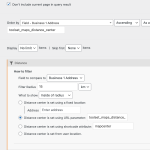Tell us what you are trying to do?
I have a map search that searches my custom type of professionals. It shows correct results if you enter a specific city or town from the autocomplete options, or if you use the visitors location. However, if you select a specific address from the autocomplete options, it always seems to show the same region on the map and same results, which are not related to the entered address.
Is there any documentation that you are following?
https://toolset.com/documentation/legacy-features/maps-plugin/filtering-and-ordering-map-markers-by-distance/
Is there a similar example that we can see?
hidden link
What is the link to your site?
hidden link
Hi,
Thank you for contacting us and I'd be happy to assist.
The search link that you've shared sets the center location to '1275 Bay Street, Victoria, BC, Canada' and sets the radius to include the results from within '10 km' of this central location reference point.
Are you noticing the results that don't fall within this radius? If that is correct, you can go to WP Admin -> Toolset -> Settings -> Maps, and from the 'Cached data' section use the 'Load stored data'.
This will reveal the list of cached addresses and their lat/long coordinates. You can find this specific address and then delete it so that it can be geocoded again, in case the earlier coordinates were not correct.
regards,
Waqar
Thank you for the response, Waqar.
This is happening for ALL specific addresses, not just this one.
That means all of the coordinates are wrong? How would that happen?
Thanks for writing back.
To troubleshoot this, I'll need to see how this view and the address field data are set up in the admin area.
Can you please share temporary admin login details and some abnormal results details?
Note: Your next reply will be private and making a complete backup copy is recommended before sharing the access details.
Thank you for sharing the access details.
I used the 'Check API' button at WP Admin -> Toolset -> Settings -> Maps -> Google Map API key and it showed the following error:
'REQUEST_DENIED - This API project is not authorized to use this API.'
Can you please check your Google Maps API key settings and make sure that Maps JavaScript API, Geocoding API, and Places API are enabled?
( ref: https://toolset.com/course-lesson/creating-a-maps-api-key/#creating-an-api-key-for-google-maps )
Once this is fixed and the 'Check API' button no longer shows any error, you can use the 'Check for missing cache entries' from the same settings page. After that, the distance-based search should work.
Yes, I'm getting that now too. I wasn't before, though I haven't checked in a couple of weeks.
Could I get this error if I've reached my quota on the API?
I'm still also trying to fix my other problem where toolset was making a huge number of calls to the API, costing me hundreds of dollars a month.
You can see details of the other issue in my other support ticket. The ticket got closed prematurely and I wasn't able to reopen it.
> Could I get this error if I've reached my quota on the API?
- If you check and the required APIs are enabled in the API dashboard, the billing can be the cause of this error.
Let me know if the search issue persists even after the API key authorization error is fixed.
For continuing the high API usage investigation, I've created a separate ticket and will follow up on that shortly.
( ref: https://toolset.com/forums/topic/split-just-noticed-huge-google-cloud-monthly-bills-2/ )
Thanks Waqar.
I'll get back to your shortly with more information.
Sure please take your time.
Thank you very much Waqar. I appreciate your time and your assistance. The issue was indeed related to geocoding API quotas being reached.
Now, to tackle that problem, which is in another ticket.
Have a great day.