Hi Jim,
First, thank you for waiting as I worked on this tricky investigation case.
After testing on your website's clone as well as on a couple of clean test websites, here are the findings.
The correct lat/long coordinates for the location 'Halifax, NS, Canada' is '44.647581, -63.572768'. But only on your website's clone, the incorrect coordinates of '44.885709, -63.100527' are used for this location/address. This behavior is not reproducible on any of the test websites that I've used.
This screenshot shows how much off that incorrect map location is, from the rest of the 'Halifax' addresses:
hidden link
Here are the steps that I'll recommend to fix this on the actual website.
1. Temporarily deactivate all cache and database object cache policies.
2. Go to WP Admin -> Toolset -> Settings -> Maps and use the 'Load stored data' button in the 'Cached data' section.
3. From here remove any records associated with the 'Halifax, NS, Canada' or the coordinates '44.885709, -63.100527'.
( screenshot: hidden link )
4. Once removed, create a temporary 'Therapist' post and use the address 'Halifax, NS, Canada' in any one of the address fields, so that a new map cache record can be created in the database, with the correct coordinates.
After the correct coordinates start showing in the 'Load stored data', you can delete this temporary post.
With the correct 'Halifax, NS, Canada' coordinates in the database, the search in the views should work correctly too.
I hope this helps and please let me know how it goes.
regards,
Waqar