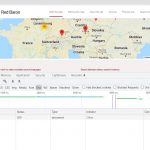Tell us what you are trying to do?
I received feedback of users that the map loading speed is very slow, sometimes even up to a minute and a half.
This was not the case before. It took a few seconds maximum.
Can you see what is going on? I did not touch the site for a while, except keeping plugins up to date.
By the way, when checking the page in the block editor, it also took much more time than normal for both the map and the view to load.
hidden link; the page in question is called "with the map".
Hello,
I have tried below URL with my Chrome browser:
hidden link
The doc loading time is about 2 seconds, and I don't see any Google map in it.
Is this problem resolved? please let me know if you still need assistance for it, thanks
try this one: hidden link
the average spped is now around 2 minutes; it used to be max 4 seconds.
Thanks for the link.
I have tried that link with my Chrome browser, it loads quickly sometimes(about 2 seconds, see my screenshot maps.JPG), but sometimes very slowly.
And it seems you are using Varnish server cache feature, see my screenshot varnish.jpg, it seems varnish is broken in your website, it should be able to cache the HTML documents, I suggest you try to disable varnish and test again.
I checked and I installed the plugins my provider offers; one is indeed a caching plugin.
From my end I have the impression that caching is restored in working order.
Would you mind checking from your end?
I think there is a misunderstandings.
Toolset Views and Toolset Maps plugins support cache:
https://toolset.com/course-lesson/data-caching-for-maps-addresses/
https://toolset.com/documentation/legacy-features/views-plugin/how-to-use-views-parametric-search-on-large-sites/
But you are displaying 400+ post map makers in same google map, it will conduct performance problem, in this case, we recommend to add pagination setting to your post view:
https://toolset.com/documentation/legacy-features/views-plugin/views-pagination/
And since you are using Varnish server cache feature, Varnish makes cache in server level
hidden link
Varnish doesn't care about(plugins and themes), it should be able to cache the HTML document, and output 400+ post markers very quickly, there should be something broken in your Varnish server, so I suggest you try to fix the Varnish server first.
I purged the Varnish cache and all seems well for the moment. Thanks