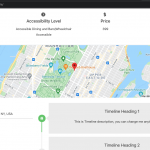Hi,
I've added a Map block to a template and no matter what I tried it's simply not visible on the front end.
The page URL is: hidden link
I've attached a backend screenshot so you'll be able to see what might be the problem.
Thanks
Hello, I am able to see a map on the front-end when I visit this URL:
hidden link
I am attaching a screenshot here showing what I see - the map is visible in the middle of the page. Is it possible there was a caching issue preventing you from seeing the map during your testing, or am I misunderstanding which map you are referring to?
My issue is resolved now. Thank you!
Hi,
Sorry for bringing this up again but I keep getting the same problem and have to delete cache almost each time I reload the page.
I don't use caching plugin yet and there's no cache on the server, plus the map is the only block that has this problem.
Any ideas what may cause this?
Thanks
Hello, I'm not sure what the problem could be but we can try some troubleshooting. I've tried to visit the page several times over the last 20 minutes or so, and the map always appears for me. I noticed during testing just now that the map styles seem to have changed - now a darker theme is displayed, so it seems like you might be working on this feature now.
Can you tell me a bit more about the situation?
- Is the map issue reproducible whether or not you are logged in to the site? I have only tested so far as a logged-out User. If it seems to be related to logged-in status, I may need to request a login so I can reproduce the problem.
- Does the problem occur only in one specific browser, or can you reproduce the problem in multiple browsers like Firefox and Chrome?
- I see a couple of errors in the JavaScript console:
1. Failed to load resource: the server responded with a status of 403 () - Google ads URL
2. Uncaught TypeError: Cannot read property '0' of undefined - <em><u>hidden link</u></em>
Depending on the order in which assets are loaded, JavaScript errors like these could prevent a map from loading and being initialized correctly. Both of these issues seem to originate in 3rd-party systems (Astra and Google Ads).
- To isolate the problem, it would be best to deactivate all non-Toolset components and test again. If you have a staging environment set up, clone the live site into the staging environment where these tests will not impact the live site.
- Verify the problem is reproducible in the staging environment.
- Place this map / view on a new page that contains no other content.
- Deactivate all plugins except Toolset Types, Toolset Blocks/Views, and Toolset Maps.
- Deactivate all custom code snippets in Toolset > Settings > Custom code.
- Activate a default theme like Twenty Twenty One.
- Test the map on the new test page to see if the problem is reproducible.
- If the problem is not reproducible now, reactivate the theme, custom code snippets and other plugins one by one, testing each time, until the problem returns.
- If the problem is still reproducible, open the browser console and reload the page until the problem returns. If any errors are displayed in the console, copy + paste those errors into your next reply.
Hi,
You're right, I'm working on the page and that's why it was changed.
I think you're right.
When I go to Chrome Incognito or when I use Edge (not logged in), I don't have this issue.
Regarding the JS error. I'm not sure what it is.
Maybe it because I'm registered to Google Ads but haven't implemented it yet.
Okay I can try to reproduce the error while logged in if you provide credentials in the private reply fields here.
Also, did you try disabling plugins and placing the map on a simple test page? What were the results of this test? If you didn't run the tests is it okay for me to try, or do you have a staging environment available for this type of testing?
The map always appears for me here, even when logged in. No marker is displayed on the map now. To be clear, are you saying the problem is the map does not appear at all, or the marker is not displayed correctly on the map?
hidden link
When I edit this Trip post, I can see that the address field does not contain a valid, mappable address, so there is no marker displayed on the map in the post editor page. That is why no marker is displayed on the front-end map right now.
hidden link
But I'm still not able to replicate the problem where the map does not appear at all, even when logged in.
The problem is that the map does not appear. The marker appears (see image).
I don't want to waste your time. It might be a local problem on my laptop.
When I clear cash, use incognito, use a different browser, log out, using my phone, the map appears.
If it's a local issue on my laptop then you can close this ticket.
The problem is that the map does not appear. The marker appears (see image).
The only image I've seen from you is attached to your first comment:
https://toolset.com/forums/topic/map-is-not-visible-on-template-page/#post-2039589
I see an image of the editor screen, not the front-end. The map appears without a marker in this image, so I'm not sure what you're referring to.