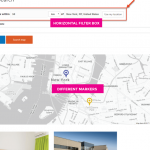Hi,
I'm trying to make the Current visitor marker different than the other ones, as of this picture:
https://toolset.com/wp-content/uploads/2022/02/1-toolset-maps-filtering-by-distance-radius.png
On the same picture, the Map filter is horizontal. I can't get how to style it that way.
Thx
Hi,
Thank you for contacting us and I'd be happy to assist.
To guide you around these points, I'll need to see how this map and view are set up in the admin area.
Can you please share temporary admin login details, along with the link to this page?
Note: Your next reply will be private and it is recommended to make a complete backup copy, before sharing the access details.
regards,
Waqar
Thank you for sharing these details.
To show a different map marker icon for the visitor's map marker, you can include the "marker_icon" attribute to its shortcode, for example:
( ref: https://toolset.com/documentation/programmer-reference/maps/maps-shortcodes/#wpv-map-marker )
[wpv-map-marker map_id='map-4' marker_id='marker-6' map_render='immediate' current_visitor_location='true' marker_icon='URL of the image icon']
Vous êtes ici.
[/wpv-map-marker]
Note: You'll replace "URL of the image icon" with the actual URL of the image that you'd like to use for this map marker's icon.
To show the map search filtering fields inline, you can include the following CSS code in the view's custom CSS:
@media screen and (min-width: 1024px) {
.filtrededistance .form-group input#toolset-maps-distance-value,
.filtrededistance .form-group select#toolset-maps-distance,
.filtrededistance .form-group input#toolset-maps-distance-center,
.filtrededistance .form-group input.js-toolset-maps-distance-current-location {
display: inline-block;
}
.filtrededistance .form-group input#toolset-maps-distance-value {
width: 10% !important;
}
.filtrededistance .form-group select#toolset-maps-distance {
width: 8% !important;
min-width: 8% !important;
}
.filtrededistance .form-group input#toolset-maps-distance-center {
width: 40% !important;
}
.filtrededistance .form-group input.js-toolset-maps-distance-current-location {
width: 20% !important;
padding: 8px 5px;
}
}
Wow, you're the king. I didn't expect a total complete solution like this. Many thx!!