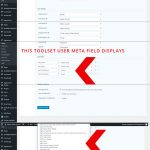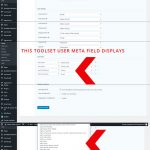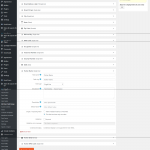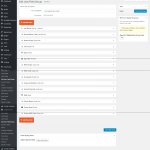I am trying to: Connect TOOLSET CUSTOM PROFILE FIELDS with Gravity Forms and display the ENTRIES in the USER PROFILE
I visited this URL: NA
1. I have used Toolset to create custom user fields.
hidden link
2. I am using Gravity forms
and the Gravity Forms User Registration addon to update profile fields.
hidden link
I expected to see: Two Problems -
1. I expect to see ALL of the form field entries in the USER PROFILE TO DISPLAY.
2. I expect ALL the CUSTOM USER FIELDS (meta fields) to display in the Gravity Forms user registration settings (they do not)
Instead, I got:
1. Some of the custom user fields display the entries in the WP USER PROFILE PAGE - in the User Registration Fields - but not in the update profile fields:
hidden link
2. When setting up the connection between Gravity Forms User Registration feed and the Toolset Custom User Profile Meta fields - not all display:
hidden link
I hope this makes sense!
Basically - I want to access some of the custom profile fields - to add to forms - so that I can email the information to a third party.
Dear Jean,
I assume all those custom user fields you mentioned above are created by Types plugin, Types will pre-pend "wpcf-" before the field slug, for example, if you setup it as "my-field" in Types field setting, then in database, the field slug is "wpcf-my-field".
So you will need to setup the settings in the Gravity Forms plugin, to map the field slug which you want to update.
And there is a known compatibility problem between Types plugin and Gravity Forms, Types checkboxes field stores value in a serialized array, but Gravity Forms stores checkboxes field as multiple instance field.
And our CRED plugin is full compatible with Types plugin, which is also able to send the email notification, see our document:
CRED User Forms Email Notifications
https://toolset.com/documentation/user-guides/cred-user-forms-email-notifications/
Front-end User Registration and Editing Forms
https://toolset.com/documentation/user-guides/cred-user-forms/
For your reference.
Luo,
Thanks for your response.
We do want to use Gravity Forms because the interface is much easier for my client.
That said - I am going to sign up for a Google Hangout meeting - so I can show you the problem.
I don't understand why some of the Toolset USER FIELDS I created show up in the Gravity Forms user registration meta fields - and others do not.
See screenshot below.
I understand using the toolset meta slug - but SOME are not visible from the drop down menu in the Gravity Form user registration meta fields - others are .
For Ex: I create a phone field in toolset - and it is accessible in the gravity forms user meta connection dropdown.
So I do not understand why some work - and others do not 🙂
Since it is a compatibility problem, please provide a downloadable URL for the "Gravity Form" plugin, also describe detail steps to duplicate same problem, I need to duplicate same problem and debug it in my localhost, thanks
I don't have a copy of "Gravity Form" plugin in my localhost, please provide a for the downloadable URL for the "Gravity Form" plugin in the private detail box:
https://toolset.com/forums/topic/map-custom-user-fields-with-gravity-forms-update-profile/#post-544100
And how do you setup those custom user fields:
trainer-name
trainer-email
trainer-wfg-code
Please take screenshots for them, I need to duplicate same problem in my localhost, thanks
Luo,
Thank You.
Here is the link the Gravity Forms file:
hidden link
This is how I created the custom user fields:
See attached image.
There is a misunderstand, I need the copy of "Gravity Form" plugin, I need to install the "Gravity Forms" plugin in my localhost, it is not the file you provided.
Can you provide it?
Yes I can - but can you delete this post once you have the link?
It does not appear to be private.
hidden link
Thanks for the details, I have removed the link you provided, and I am downloading the file, will feedback if there is anything found
Here is what I found:
1) I activate the plugins you provided:
Gravity Forms 2.2.3.8
Gravity Forms User Registration Add-On 3.7.6
2) Dashboard-> Forms-> Import/Export-> Import Forms
I tried to import the Gravity Forms file you provided:
hidden link
But get the error message:
Forms could not be imported. Please make sure your export file is in the correct format.
3) Then I tried to manually duplicate same problem:
In your screenshot
hidden link
There are some custom fields are marked as "Do not updated after ...."
I assume we are talking about these fields, but in your screenshot:
hidden link
You did not show me how do you setup these problem fields,
I need detail steps to duplicate same problem:
1) How do you setup those problem custom fields with Types plugin
2) How do you setup the problem Gravity Forms
3) Where and how can I see the screenshot:
hidden link