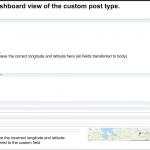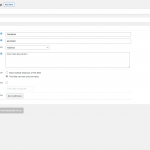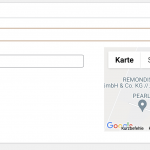Thanks for writing back.
1. I understand that the answer to your first question has been covered in my reply to your other ticket.
( ref: https://toolset.com/forums/topic/how-to-add-a-map-to-a-form-which-appears-by-default/#post-2255849 )
2. Suppose you have an address type custom field with slug "post-address". Here is some background information on how the Toolset address type field stores information:
a). The postmeta table for custom fields:
If you'll type in some address in the field and save, the human-readable text/address will be saved in the custom field table ( i.e. {table_prefix}postmeta ) with the key "wpcf-post-address".
For example:
"New York, NY, USA"
On the other hand, if you've used the drag & drop pin on the map to select the exact location, instead of the human-readable text/address, the latitude and longitude of that pin will be saved in the custom field table, in the format: {latitude,longitude}.
For example:
"{40.71238464658969,-73.99121012158203}"
b). The Toolset's special table for the map cache:
As mentioned in the previous reply, Toolset stores the actual location latitude and longitude coordinate in a special table "{table_prefix}toolset_maps_address_cache". Using this approach a local cache of coordinates is maintained in the database, which saves the number of calls to Google Maps geolocation API, which in turn saves the API billing cost, exponentially.
Whenever a custom field value is saved in an address type field, the system checks whether a record for its coordinates already exists in this map cache table or not. If it doesn't exist, its record is added to the map cache table and if it exists, no duplicate record is added. The latitude and longitude information for each record is saved in this table in the "Point" (geometry data type) format.
I hope this background information will help you and the Gravity Form developer and let me know if you have any follow-up questions.