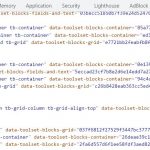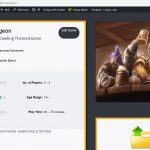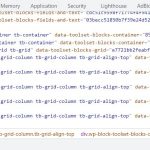I just wanted to leave a word here, since I have been helping Sean with this issue and it turned out to not be a migration issue at all.
In fact, after migration the 2 sites look the exact same, as expected.
The issue instead appeared as soon Toolset Blocks was updated. I have also shared this problem in the FB Group of Toolset Users and we are not the only one with this kind of issue on the plate.
It has been a problem since a while now with Toolset blocks.
"You" keep changing paddings and margins back and forth, specially when it comes to Paragraphs and Grids.
I have also reported a similar issue in past, which was as well dismissed as "expected"/"user error", and since your chat system doesn't allow anymore to link to the actual thread (I think it was with Shane back in time I opened a ticket for it), I can't link back to it. However it seems, according what I see here, that the exact issue I reported back then, discarded as "expected/user error" now has been "fixed" anyway and thus the issue.
This time I have more tangible material that shows how the old site does overwrite Theme Paragraph margins, and displays Toolset Grids without big space around the text.
As soon you update the site to Blocks (last version), then the theme styles suddenly do not get overwritten anymore (and thus start applying, and thus you end up with spaces around the text where before you did have none) and on the other hand, Grids start to get a huge "padding" around them that are nowhere defined in the CSS (there is literally no CSS padding or margin rule, it just seems that for some reason, Blocks decided "now we like more whitespace, so lets add some whitespace everywhere"
While the first issue looks pretty much like you _fixed_ a BUG that before was stopping theme styles from properly applying, the second looks like a BUG that was _introduced_.
I am not sure you can see this post still in your mails, but if you do, I would suggest you have a closer look at this, because it is not the Users's wrongdoing or a migration processs gone wrong. It is the update of Blocks that made this happen, and as stated, we are not the only ones seeing this issue (repeatedly, over the past 2 years, this was the main core pain point of Blocks: It changes styles whenever it likes, be it because bugs are fixed or new bugs introduced, is not clear).
Cheers!