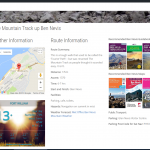I've managed to get some layouts working perfectly on both Mudandroutes.com and walkupbennevis.co.uk - which i'm moving over to using toolset as a first of another 6 sites.
However, on updating the plugin to the latest version - the layouts are no longer rendering on the front end. They're definitely assigned to that post/post type. I've also tried unassigning them, creating a copy and assigning that view - still nothing.
The screenshots below show this happening on two sites.
I also disabled all plugins and theme and then tried updating Layouts - and the same happened again.
There is a conflict with WP-Bakery Page Builder - this is hijacking the layout slug and renaming it mud-and-routes - but that plugin's not enabled on walkupbennevis.co.uk and disabling on Mudandroutes.com has no effect either...
Any insights on this appreciated!
Hello,
Thanks for the details, I can login your website, the website mudandroutes.com is using Layouts plugin version 2.2, and I don't see the similar problem in your website:
on updating the plugin to the latest version - the layouts are no longer rendering on the front end
In order to debug this problem, please provide a copy of your website in below "private detail box", I need to duplicate same problem and debug it in my localhost, thanks.
https://toolset.com/faq/provide-supporters-copy-site/
for sharing purposes, you could use services like Google Drive.
HI Luo,
I've a ticket open with Minesh about a mapping issue and tried to send a copy sent - but i couldn't as it's a multisite. He's in the process of using the pro version to download a copy of one of my sites but is waiting for the mapping plugin update to come out and we're going to see if that works.
Happy to provide the same credentials so you can install the pro version of duplicator in order to download the copy of the site?
I assume we are talking about those files you provided in this ticket:
https://toolset.com/forums/topic/unable-to-display-posts-nearby-is-this-currently-possible/page/2/
I can download files from that ticket, will feedback if there is anything found
Here is what I found, I have tried below steps
1) I import your database dump file + replace the "wp-content" folder,
2) Replace the Layouts plugin with the latest version 2.3.1, activate only Toolset plugins, see screenshot plugins.JPG
3) Test the post "The Mountain Track up Ben Nevis" in front-end
hidden link
hidden link
It works fine, see screenshot mountain.JPG
So it should be a compatibility problem of your website, if you still need assistance for it, please try these:
1) backup your website first
2) Deactivate all other plugins
3) fix the FTP access you provided above:
https://toolset.com/forums/topic/layouts-upgrade-from-2-2-to-2-3-layouts-no-longer-appear-on-front-end/#post-917677
I can see only an empty folder using the FTP access, I need to debug it in a live website, thanks
So it is a compatibility problem, I need to duplicate the same problem and debug it in my localhost, I can get the plugin "Black Studio TinyMCE Widget" from your duplicator package file:
https://toolset.com/forums/topic/unable-to-display-posts-nearby-is-this-currently-possible/page/2/#post-913619
And will update this thread if there is anything found
I have tried the plugin "Black Studio TinyMCE Widget" plugin in my localhost, there isn't similar problem, the layouts "Top Detail Template" does work in post "The Mountain Track up Ben Nevis", please let me know if you still need assistance to deactivate plugins and switch theme in your website.
Hi Luo,
I can confirm that everything is now updated and my layouts now appearing. I've used the visual editor built in to the Layouts instead of the widget above and as i needed the same layout across multiple sites, doing it this way has actually saved me tons of time and seems like a more correct way to sort it out.
I've still got an open ticket with the Maps, so pretty sure something in my setup is causing a conflict somewhere!
Thanks for the help.