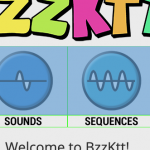When I go to edit existing Image Cells in Layouts and re-save the layout, the images are no longer centrally (or right) aligned. They look aligned in the Layout but not in the front-end.
The class "aligncenter" seems to no longer be applied.
Hi, I'll be glad to take a closer look. When you say the class is no longer applied, do you mean the class name does not appear in the markup of the page, or the styles associated with that class name are not applied to the content?
Please share a URL where I can see the problem on the front-end of your site, and let me know which image I should be looking at. I'll take a look and give you some feedback.
Hi Christian
It looks kike the markup isn’t being applied.
Check out the top six icons on bzzktt.com
They are in a Bootstrap 3 grid, using a layout. Each is using a layouts image cell with alignment set to center.
They were centre aligned but when the cell was resaved, they left aligned.
Thanks
Gavin
They are in a Bootstrap 3 grid, using a layout. Each is using a layouts image cell with alignment set to center.
They were centre aligned but when the cell was resaved, they left aligned.
When I look at the page, I see the 6 icons, each is centered in its parent cell. I cannot see a left-alignment here. I am attaching a screenshot here showing what I see. I added a green border to show the edges of each cell. Are you seeing something else? If so, can you take a screenshot and provide that in your next reply?
The issue isn't resolved. To centre align I stopped using the image cell and switched to the visual editor with an image embedded (hence the screenshot looking okay).
Okay is it possible for you to set up the problem on a test page or test site so I can see the issue and do some troubleshooting? Please provide login credentials here and I will take a closer look.
Hi Christian. Thanks. If I select "thummbnail" then the align center works on the Layouts image cell. If I do not select "thumbnail" then it does not work.
I'm reopening this ticket because I think it was closed automatically again without resolution. Did you see my previous question? Is it possible to set up the problem in a test site so I can see it in the browser? If you don't have a test site available, you can use our sandbox site https://discover-wp.com just set up a free account and install any of the reference sites that use Layouts. I'll post my info in a private reply so you can invite my account to your reference site and we can collaborate.
Hi Christian. I'd be happy to share a login to my site with you.
Okay, but sharing a login to your site won't help if the problem has been solved already by changing the Layout. I need to be able to see the problem. Here are private reply fields as requested.
Okay thank you for your patience and setting up the broken version for me. I was able to log in and see the problem exactly as you described. I can see that both right and center alignment appear to be broken when used with a custom image size in the image cell. After seeing the problem on your site, I was able to replicate the same problem in my own site by creating a similar Layout design. This means I can escalate the problem to our 2nd tier team for further investigation, and hopefully they can escalate this to our developers for some resolution. In the meantime, I can think of one other workaround besides the Visual Editor approach you already implemented. You could choose a WordPress standard size image, like "Thumbnail" or "Medium" instead of the custom image size. I'll keep you up-to-date here as I receive progress updates from the team.
This has been escalated to our Layouts developers for resolution.