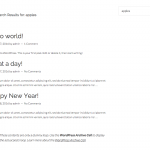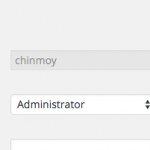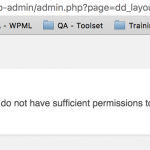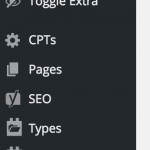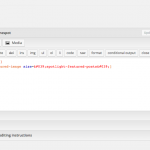Using most recent versions of everything.
Installed Layouts and Genesis Layouts Integration last night.
Now, my search function is broken. It brings up some posts that did not exist before I installed Layouts, and that's all. Totally broken.
Hello,
Thanks for contacting Toolset Support.
Could you please do some tests and check if any of those reveal some problems with the sidebar?
1. Please check if the problem persist when
- All non Toolset Plugins are disabled
- Also check the Search when Twenty Fifteen theme is enabled
2. Activate WordPress debug.log and see if there are any errors displayed? Here are the instructions for activating it : http://codex.wordpress.org/Debugging_in_WordPress#WP_DEBUG
3. You can also check the Chrome built-in JavaScript Console for errors. To open the console go to Menu (Three Bars) > Tools > JavaScript Console
Please paste here any errors that you see in the WordPress debug.log or in JS Console.
Thanks.
I did all of those things before I contacted you - OF COURSE.
Debug is turned on and reports nothing.
Here is what happened: search was working.
I installed Layouts. Search stopped working.
I disabled Layouts. Search does not work.
I turned Layouts back on. Search does not work.
Instead, it returns the following: image attached.
I am using Layouts with the Genesis Integration plugin.
Thanks, Mladen!
Hello,
I think that the best would be that I test this.
In order to be of a better help, I would like to request temporary access (WP-Admin and FTP) to your site.
You will find the needed fields for this below the comment area when you log in to leave your next reply. The information you will enter is private which means only you and I can see and have access to it.
// NOTE : Make sure that you have performed the backup before you let me access the site.
Thanks.
Hello,
Can you please gain me full access to the backend as in order to test this properly?
Thanks.
Hi Mladen. I sent all the info on March 4, it is in private message on this thread.
Hello,
Yes, but the user doesn't have full admin permissions.
Thanks.
Not sure what you're seeing, Mladen. User does have full permission. Other people use this w/out a problem.
Hello,
Please check the screenshots attached, I can't open Layouts Page for proper testing.
Thanks.
Did you just install the Duplicator plugin?
Hello,
Yes - I was able to get into plugins.php and install duplicator to pull the copy to test on my server, but I still have permission problems and I can't test this.
Thanks.
Oh, okay. Didn't get my usual login notification.
I just a few minutes ago turned off Layouts and Genesis Layout Integration. The reason is this:
Maybe a year ago I tried to get Layouts to work, absolutely broke my head trying to do it, then gave up.
You came out with Genesis integration, so I tried it again. Once again, I can't use it. It does not behave. I've already paid for it, so, maybe, if you change it up, I'll try it again in the future, but for now, it is just a terrible waste of time.
In the meantime - it broke my search. As I stated at the beginning of this support thread, search worked. I installed Layouts and it stopped working. I disabled Layouts and it was still broken.
Now, since I give up on Layouts, I have deleted Genesis integration AND Layouts - and guess what. I still have NO SEARCH.
And while we're at it, would you figure out why THIS (image attached) is happening?
Apostrophe being rendered as & #039; in the Template View css.
Hello,
We're constantly working on improving integration with themes.
However, this is the only ticket I saw here (you can also look up for it in the forum) that has a problem with search. You're saying that the search is not working also after disabling Layouts, which might potentially tell that this is actually not a problem with Layouts but with something else on the website.
Is there any way that I can reproduce the problem with Genesis Search? Can you give me the steps?
The problem in the image could be related to the encoding, but I can't tell from scratch why is it appearing.
Thanks.