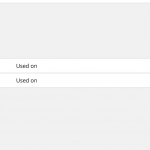I am trying to assign a layout to a page and after the upgrade, all layouts are not displaying on layout admin screen.
Please have a close look at this Thread here:
https://toolset.com/forums/topic/ive-updated-wp-types-and-wp4-5-and-now-my-layouts-dont-appear-in-the-backend/
It solves the issue for all cases.
It can also be a cache issue where the like JS library cached - the wrong version - and everything is broken.
Please let me know if above solution works for you too.
Thank you
Hmm. I've emptied cache, tried two different computers, Mac and PC and still the same issue.
Also troublesome and may not be related is my Visual Composer button for backend doesn't show up any more.
Can you login and check?
I think the Visual Composer issue is to solve by either Using the Current Types Develop version:
https://toolset.com/home/types-manage-post-types-taxonomy-and-custom-fields/developers/
Or waiting for the Update that will fix this clash.
I think you experience this error:
https://toolset.com/errata/no-changes-possible-visual-composer/
Let me know if that is not addressing your issue.
Regarding the Layouts issue, all other exact same problems where due to:
Outdated Layouts
Outdated OS and Browsers
Outdated WordPress
Please ensure none of above is the case on your system and if then the issue persist, I would need to request temporary access (WP-Admin and FTP) to your site
- preferably to a test site where the problem has been replicated if possible -
in order to be of better help and check if some configurations might need to be changed
Your next answer will be private which means only you and I have access to it.
❌ Please backup your database and website ❌
✙ I would, if possible, need access to a site where only a minimal set of Plugins and a default theme is active.
This to avoid eventual compatibility issues with other software.
✙ I would additionally need your permission to de- and re-activate Plugins and the Theme, and to change configurations on the site.
This is also a reason the backup is really important
Thank you
Using the dev version caused this error. I reverted back to public version.
Warning: require_once(/home/dsmpublicart/public_html/wp-content/plugins/types/application/../library/toolset/types/wpcf.php): failed to open stream: No such file or directory in /home/dsmpublicart/public_html/wp-content/plugins/types/application/bootstrap.php on line 60
Fatal error: require_once(): Failed opening required '/home/dsmpublicart/public_html/wp-content/plugins/types/application/../library/toolset/types/wpcf.php' (include_path='.:/usr/lib/php:/usr/local/lib/php') in /home/dsmpublicart/public_html/wp-content/plugins/types/application/bootstrap.php on line 60
I also didn't see a private window, so I didn't include my login info. I also don't have a test environment, just production.
I re-enalbe the Private Reply.
Please acknowledge that the error you are getting with the DEV version is a edge case, and despite that we know it happens randomly we are not able to reproduce it.
A Site's Snapshot might help us address this issue.
I would need a sites snapshot if possible.
We usually recommend the free Plugin "Duplicator" for this porpoise.
If you already know how Duplicator works
(http://wordpress.org/plugins/duplicator/),
please skip the following steps and just send me the installer file and the zipped package you downloaded.
★ Duplicator Instructions
hidden link
Send me both files (you probably want to use DropBox, Google Drive, or similar services, as the snapshot file will be quite big)
❌ IMPORTANT ❌
Remember to create or keep an admin account for me before creating the snapshot, or I won't be able to login. You may delete the new admin account once the snapshot has been built.
I will enable your next answer as private so you can provide me the information securely.
Thank you
It would be helpful to see what resolved this issue. Most of these support threads are useless because they are marked resolved with no solution.