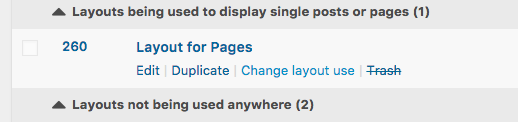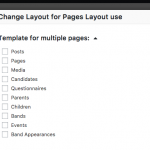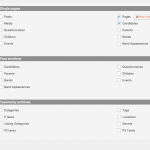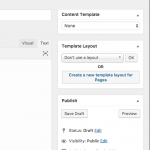I am trying to: create ordinary WordPress pages
Link to a page where the issue can be seen:
In the admin panel
I expected to see: a standard WordPress page when i create a new page
Instead, I got: the yellow overlay. I used the Toolset plugin to create some custom post types, but I don't need it for anything else. How can I get back to just having an ordinary new WordPress page open? How do I stop Layout automatically taking over? i couldn't find any documentation about the yellow overlay screen, or any explanation as to why it was happening, or how to correct it.
Hi, if you do not want to use a Layout for a particular page, you can disable it in the post editor screen. In the top right column, you will find the section called "Template Layout". You can choose "Don't use a Layout" here, or "Stop using this template layout" if one is already selected. Then the yellow overlay should go away. You may need to update the post for this to happen. The yellow overlay is shown now because it looks like you have selected a Layout that does not include the Post Content cell. If you do not include the Post Content cell, Layouts assumes you will be designing custom content in a Layout.
OK , thanks for that Christian. If I just want to create an ordinary page, what should I select as the template or layout? Also, why do I have to add a content cell, and where do i add the post content cell? Does this mean that I have to do this everytime I want to make an ordinary page? I did not know that Toolset would affect the whole site, and that it would affect the ordinary template files.
Does this mean that I have to do this everytime I want to make an ordinary page? I did not know that Toolset would affect the whole site, and that it would affect the ordinary template files.
Layouts does not modify the original template files provided by your theme, it changes the way content is displayed within the structure provided by those template files by hooking into the WordPress function "the_content()". If you go to the Layouts overview page in wp-admin (Toolset > Layouts), you can see an overview of the different Layouts you have created and which post types or archives those Layouts apply to. If you apply a Layout to all "Pages" it will be used as the default Layout for all Pages you create in the future. If you would prefer to select a Layout each time and have "No Layout" be the default, you can edit the Layout applied to Pages and click "Change Layout Usage" to modify the default settings.
If I just want to create an ordinary page, what should I select as the template or layout?
To create a Page with no Content Template or Template Layout, you should select those configurations in the Page's post editor. The default selections there are determined by the settings in your Content Templates and Layouts. See the screenshot configurations.php showing the post editor with no Content Template and no Template Layout applied. To remove a default Layout and default Content Template, you should edit the default Layout or default Content Template. There you can choose not to apply it to any post type by default. See change-layout-use.png, layout-defaults.png, and content-template-usage.png
Also, why do I have to add a content cell, and where do i add the post content cell?
It's not required to add a content cell to your Layout. You can design everything in Layouts if you want. Or you can add your content in the post content editor, and include that content in a Layout using the Post Content Cell. Edit your Layout and insert a Post Content cell using the row and column grid editor.
If you have not already reviewed our Getting Started Guide, feel free to check it out here:
https://toolset.com/documentation/getting-started-with-toolset/
Information about when to use Content Templates vs Template Layouts:
https://toolset.com/documentation/user-guides/when-to-use-content-templates-instead-of-layouts/
https://toolset.com/documentation/user-guides/using-a-view-template-in-a-view-layout/
OK Christian, thanks for that explanation. It is the information I needed, and helps me have a clearer understanding of the integration of Toolset with WordPress.