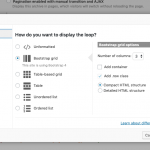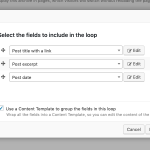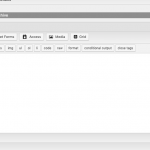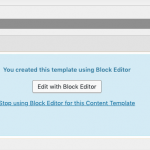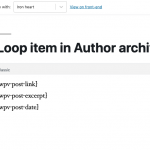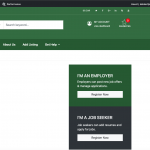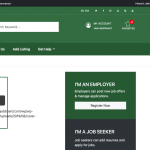I am trying to: Create an archives page for custom How To post type
Link to a page where the issue can be seen:
What I am trying to do:
I love the new blog editor plugin. I am struggling to create the archives page so I thought I will use elementor instead, but it won't open if Kadence Blocks - Gutenberg Page Builder Toolkit is active.
Please advice on:
1. How to create the archive page.
2. Do Kadence Blocks - Gutenberg Page Builder Toolkit have to be active?
Please note:
I followed your tutorial but I could not get my archives page to work at all. Nothing shows. I am a bit lost. Even looked for tutorials.
1. How to create the archive page.
Hi, generally speaking without Elementor involved, if you want to create a WordPress Archive using the Toolset Blocks editor, you should activate at least Types, Views, and Blocks plugins. You should not activate Toolset Layouts. Then you can create a new WordPress Archive and set it to be used on your How To post type. In the Loop Wizard, select the style of listings you want, then insert some fields like the post title with link, excerpt, date, and so on (1.png and 2.png). Be sure the checkbox "Use a Content Template to group the fields in this loop" is checked so a template will be created for the loop. Complete the popup and then scroll down to the Templates section. You'll see a button to edit with Block Editor just above the text content area (3.png). Click that button to design a single result using the Block Editor plugin, and that design will be applied to each result in the archive (4.png and 5.png).
I've attached some screenshots so you can see how it fits together.
2. Do Kadence Blocks - Gutenberg Page Builder Toolkit have to be active?
No, this is not a requirement. Kadence gives you access to a few features that aren't built into Gutenberg, but they aren't required to display a basic archive.
I followed your tutorial but I could not get my archives page to work at all. Nothing shows. I am a bit lost. Even looked for tutorials.
I'll be glad to take a look if you get stuck. Please provide login credentials in the private reply fields here.
Okay let's look at the "Loop item in Archive for Home-blog Archives" template here:
hidden link
This template will be applied to each How To post displayed in the Archive of How To's. Right now, you only have one published How To post, and two drafts, so the information is displayed only once in the archive. However, if you publish another post, everything in this template will be displayed twice - once for each published post. So I don't think this is what you want. You only want to display the "Welcome to our How To page" information once. So that should be removed from the Content Template and placed in the WordPress Archive's Loop Output editor, just before the "wpv-items-found" tag. It cannot be designed with the block editor, it must be added using shortcodes.
Then inside the Content Template, you should remove the 2 extra TB Single Field blocks and display only one Single Field Block in one column. Remember, everything in this Content Template will be repeated once for each post in the archive. Think of the template as one post, and design it as you would like to show one single post in the archive.
Please make those changes and let me know the results. We can go from there. Thanks!
Hey, Christian.
Thanks for your patients. I finally figured out how to get my links to show buttons, but for the life of me I can't get the second button to show text and not the link.
I have a question about the archive page display. Do you have to create a new page or link to it somehow? What would be the best?
The archive pages don't display correctly. Minus the link showing. Still figuring out how to hide that in button form. This is for both the resource and how to cpt.
Thanks for your patients. I finally figured out how to get my links to show buttons, but for the life of me I can't get the second button to show text and not the link.
I don't know of an easy way to show just the text without a link here when you're using a custom file upload field in the dynamic content. The default output type for this field is a link. Similarly, the default output for the TB Button block is a link. So you're effectively putting a link inside another link, which is invalid and won't work. Unfortunately the TB Button block doesn't have the option of outputting the raw value of the field in the Text area, so for now this is a limitation of the Block Editor. I could show you how to build a link tag with shortcodes instead, if you'd like.
I have a question about the archive page display. Do you have to create a new page or link to it somehow? What would be the best?
You don't have to create a new page to display the archive, it's already displayed at the wp/resource URL. WordPress sets the URL up automatically when the custom post type is registered. To direct people to the archive, you can display text links elsewhere in the site contents, and you can add a link to the archive in your site menu: hidden link Use the custom link option to add a link to the resource archive.
The archive pages don't display correctly. Minus the link showing.
The main thing I see is this "row" class applied just before the contents of the WordPress Archive are displayed (screenshot attached). If you remove that class or change it to "container", the results appear in a grid as expected. This part of the content doesn't seem to be managed by Toolset, so it's coming from your theme's PHP templates. Is this something you have edited?
Hey, Christian.
Hope you are at least having a bit of a weekend. That would be awesome if you could do that. Since I can't seem to find an archive page for my theme. I have bought the pro version of elementor as this makes creating things like an archive page really easy in terms of theme files and getting them to display the way you want. I know that I can create templates with toolsets, but you can unfortunately not use both elementor and toolset content templates. I do love our content templates, but trying to get the archive page to look the way I want is just going to slow me down. I have run into a bit of trouble with the content templates for elementor and after trouble shooting, I found that when toolsets access plugin is active you can create content templates for the archive page or single pages for elementor. Is this something I have to report here or with elementor? I will attach the error that is showing for debugging with elementor.
Hey, Christian.
Just an update. I have tested this with toolset types enabled and disabled. The templating system for elementor works for everything except the single page and archive page when toolsets are active. Do you want me to log a separate issue for this?
Yes please create a ticket with more details so we can investigate this conflict.
Hey, Christian.
I have reported the issue and will wait for feedback. Do you have any suggestion I can try in the meantime?
Nothing offhand, sorry! I can see Shane has picked up your other ticket and is in communication with you now.
Hey, Christian.
Thanks for all your help. Let's see if the team can get this sorted so I can get cracking. I will close this now.
I'll take care of it - thanks!