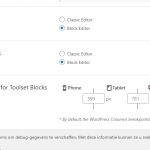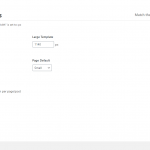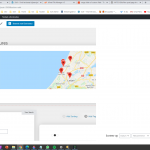Hi guys,
Ran into a few bugs today. First I noticed that suddenly half the screen was just white when designing a page in the block editor (see image). This was only happening when using desktop or mobile view, not tablet view for some reason. Then I noticed that I wasn't able to add any css id's or classes to blocks. In the id field I couldn't type. In the class field I was able to type but upon hitting enter my input was lost.
The page where the issue happened contains quite a complex view and a few row layout blocks. This has been working fine for the last few months. I deactivated a few plugins and when I did this with Kadence the issues disappeared. Are there any known conflicts/bugs a.t.m.? Or could it have something to do with configuration settings like the breakpoints (see attached images)?
I added credentials if you'd like to check it out for yourself.
Rens
Hello,
Thanks for the details, I can login your website.
Here are what I found:
1) Edit one of page, for example:
hidden link
I don't see the problem you mentioned above:
I noticed that suddenly half the screen was just white when designing a page in the block editor
Here is the screenshot for what I see: edit-page.JPG
Where and how can I see the problem you mentioned above:
https://toolset.com/wp-content/uploads/2020/05/1613877-Toolset31.png
2) add any css id's or classes to blocks
I can see the problem in your website, after press enter key, I see below JS errors in your website:
Uncaught Error: Node cannot be null or undefined
Then I have tried the Kadence Blocks plugin(https://wordpress.org/plugins/kadence-blocks/) in my localhost with a fresh WordPress installation + the latest version of Toolset plugins, there isn't the same problem as your website.
Do you have any clue to reproduce the same problem in a fresh wordpress installation? since it is a compatibility issue, according to our workflow, we need to duplicate the problem in localhost with a fresh WP installation, please provide detail steps to duplicate the same problem
The bug seems to be gone, no idea how..? Thanks anyway. 👍
My issue is resolved now. Thank you!