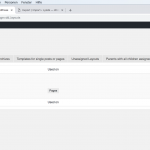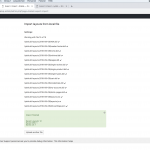This is the technical support forum for Toolset - a suite of plugins for developing WordPress sites without writing PHP.
Everyone can read this forum, but only Toolset clients can post in it. Toolset support works 6 days per week, 19 hours per day.
This topic is split from https://toolset.com/forums/topic/layout-consistency-problem/
| Sun | Mon | Tue | Wed | Thu | Fri | Sat |
|---|---|---|---|---|---|---|
| - | - | 14:00 – 20:00 | 14:00 – 20:00 | 14:00 – 20:00 | 14:00 – 20:00 | 14:00 – 20:00 |
| - | - | - | - | - | - | - |
Supporter timezone: Asia/Ho_Chi_Minh (GMT+07:00)
Tagged: Backend editing, Customizing Toolset Starter, Front-end display, Integrating with your own theme, Layouts plugin, Toolset Starter Theme, Using Toolset Starter
Related documentation:
This topic contains 15 replies, has 2 voices.
Last updated by Beda 5 years, 8 months ago.
Assisted by: Beda.
Hello Beda,
Here is what I receive when I import the layout into a new install:
Warning: count(): Parameter must be an array or an object that implements Countable in /var/www/html/wp-content/plugins/layouts/inc/theme/wpddl.theme-support.class.php on line 1173
Warning: count(): Parameter must be an array or an object that implements Countable in /var/www/html/wp-content/plugins/layouts/inc/theme/wpddl.theme-support.class.php on line 1779
Warning: count(): Parameter must be an array or an object that implements Countable in /var/www/html/wp-content/plugins/layouts/inc/theme/wpddl.theme-support.class.php on line 1173
Warning: count(): Parameter must be an array or an object that implements Countable in /var/www/html/wp-content/plugins/layouts/inc/theme/wpddl.theme-support.class.php on line 1779
Warning: count(): Parameter must be an array or an object that implements Countable in /var/www/html/wp-content/plugins/layouts/inc/theme/wpddl.theme-support.class.php on line 1173
Warning: count(): Parameter must be an array or an object that implements Countable in /var/www/html/wp-content/plugins/layouts/inc/theme/wpddl.theme-support.class.php on line 1779
Warning: Cannot modify header information - headers already sent by (output started at /var/www/html/wp-content/plugins/layouts/inc/theme/wpddl.theme-support.class.php:1173) in /var/www/html/wp-admin/includes/misc.php on line 1126
This is the instance I'm building in order to upload it to a live testing site so you can see it.
Please, could you attach these details to the next reply so I can have a look?
1. Login to the site where the export is created
2. A copy of the export, NOT unzipped (please use the original ZIP Downloaded by Layouts), uploaded to a Google Drive or Dropbox folder.
I can then try to import it locally and as well try to export it myself
If I cannot find a solution I'll need to grab a copy of the site, if possible, using this instruction:
https://toolset.com/faq/provide-supporters-copy-site/
Is this possible?
Eventually, you already have a copy?
I will activate the required private fields for your reply.
Thanks Beda for your reply,
I see that you use a Child Theme of Starter Theme.
That Theme was deprecated.
Please read the information here:
https://toolset.com/forums/topic/toolset-starter-theme-discontinued-do-we-have-to-worry/#post-903910
I directly exported the Layouts from here:
hidden link
I then imported them successfully here:
(my local site, screenshot attached)
Where do you want to import them?
Can I try?
==> Make sure to NOT unzip the file! If you rezip it yourself, it will break the import.
==> It worked on my install where I use Toolset only. Maybe, the install you import to, has other server settings or plugins active?
Thanks!
Hello Beda,
As I can see from the screenshot of the imported layouts that the single product is missing.
For your question where to do the import, are you able to import it on the same setup overwriting the current layouts? Feel free to do it as I have a backup of the db.
Thank you,
As I can see in the screenshot it is not missing.
hidden link
It is imported as layout single-product.ddl
Further, that was not the initial report.
I understood that:
Here is what I receive when I import the layout into a new install:
Warning: count(): Parameter must be an array or an object that implements Countable in /var/www/html/wp-content/plugins/layouts/inc/theme/wpddl.theme-support.class.php on line 1173
Warning: count(): Parameter must be an array or an object that implements Countable in /var/www/html/wp-content/plugins/layouts/inc/theme/wpddl.theme-support.class.php on line 1779
Warning: count(): Parameter must be an array or an object that implements Countable in /var/www/html/wp-content/plugins/layouts/inc/theme/wpddl.theme-support.class.php on line 1173
Warning: count(): Parameter must be an array or an object that implements Countable in /var/www/html/wp-content/plugins/layouts/inc/theme/wpddl.theme-support.class.php on line 1779
Warning: count(): Parameter must be an array or an object that implements Countable in /var/www/html/wp-content/plugins/layouts/inc/theme/wpddl.theme-support.class.php on line 1173
Warning: count(): Parameter must be an array or an object that implements Countable in /var/www/html/wp-content/plugins/layouts/inc/theme/wpddl.theme-support.class.php on line 1779
Warning: Cannot modify header information - headers already sent by (output started at /var/www/html/wp-content/plugins/layouts/inc/theme/wpddl.theme-support.class.php:1173) in /var/www/html/wp-admin/includes/misc.php on line 1126
Is this still the case?
If so, how can I replicate it?
As you see, on my local install the import works.
For your question where to do the import, are you able to import it on the same setup overwriting the current layouts? Feel free to do it as I have a backup of the db.
Sure, I can, but I need to know where.
Is the site you want to import into this one?
hidden link
I can try to export the files at hidden link and re-import them to the same site.
Is that what you would like?
(However, it somehow defies the purpose of the import/export features)
I would need you to confirm, before, that your server is ready for Toolset:
https://toolset.com/toolset-requirements/
Thanks!
Hello Beda,
For those error message, I disabled the function related to the custom layout cells that was implemented in the toolset started theme. So they hopefully not appearing anymore.
for the server requirements, I installed a wordpress php info plugin that displays the required info except the eval() (NOT SURE IF it's enabled or not)
I'm hosting with 1and1 Shared hosting if this can give you more info.
As for the length of the phpinfo I got from the plugin, I'm not sure if I can paste it here. OR you kindly can get it under settings menu in WP admin dashboard.
Thank you,
I don't see eval being active there.
It means probably should be enabled in the server.
Now, as stated the starter theme is deprecated and I start to believe the issues surge from there.
I would like to try it myself but I am not yet sure where, as I asked here:
https://toolset.com/forums/topic/issues-when-importing-layouts-exports/#post-1101543
(towards the bottom)
Is the site you gave me access to the one I should export from and import into?
If I try to import there, I will switch the theme and will eventually need to disable the add-on plugins so to be sure not to deal with a compatibility issue.
Please let me know if and where I should import/export.
As I tested this locally, the import is made correctly, without any issue.
Hence this should be related to the server or some software on the site.
Hello Beda,
This is a testing site, as I stated before, feel free to do the layout import on it.
Regarding the depricated toolset starter theme, I spent about. 2 years building this website. During that time, I tried the astra theme that was also recommended bu wp-types which let to corrupt the db as I had to rebuild it from scratch.
As you see from the website design, that everything is done using the layout plugin as I just need the minimal simple theme possible.
If you have a theme in mind that I can use to achieve the same / similar look and feel, please let me know it.
Thank you,
Hello Beda,
I tried the Astra theme for the second time and have problem with displaying the content templates on the single product.
I don’t know what to say but it’s getting me suffer alot using your plugins completely.
The toolset starter theme was promising to have the work done but now you stopped supporting it.
I went ahead and exported the Layouts from here:
hidden link
I then re-imported them.
I checked:
Overwrite any layout if it already exists
Delete any existing layouts that are not in the import
Overwrite layout assignments
Before I pressed "Import", I checked "Show log" as well.
There is immediately after a JS error in the console:
Failed to load resource: the server responded with a status of 400 (Bad Request)
The bad request happens on /wp-admin/admin-ajax.php
Means, your server likely disables AJAX or something makes it impossible to call/use it.
Locally, this import works just fine.
hidden link
Now, I thought it should be due to either the server, but it's not.
On a local duplicate of your site the same error happened.
As soon though I disabled all non-Toolset Plugins (I kept WooCoomerce our it's Toolset AddOns for it), the issue is resolved.
I figured that it is the plugin "Sublanguage" provoking this.
I was able to replicate this issue on another install using the same plugin and the same import files.
I need to check if this is as well replicable with any import file or due to the specific import file, although I think it is an issue that is due to a conflict (general) between that Plugin and any plugin that uses the admin-ajax
We have a team of developers that as well looks into compatibility issues, and we usually follow this steps:
- we try to replicate the issue "clean"
- figure out on what end of the plugin the issue is sourced (our, their)
- we then either contact the authors or fix it ourselves, depending on above.
For this purpose, I escalated the ticket to the compatibility team.
I will keep you in the loop of progress here.
For now, just disable that plugin while you import, it should help.
Related to the Toolset Starter theme, I would suggest trying switch to a Theme that you can maintain.
Toolset Starter is quite minimal but not as minimal as it is possible (and the more minimal, the less maintenance you need).
A while ago I created this boilerplate that does the same as Toolset Starter but much less "fancy" (it is really just a "plain white slate" where you can apply Layouts/Views designs from one edge to another of the website)
It's not a Toolset product so we don't support it but you are free to use it and build on top if you like to:
hidden link
The code is commented extensively so to allow understanding what is going on, by just reading the comments in it.
It can allow you to understand the logic behind it and go further with your own ideas.
It may be a solution for the future, having your own custom theme with minimal maintenance requirements (and a truly tiny size...).
Thanks for your patience!
Hello Beda,
I followed your advice and installed the minimax on the testing site.
I get this error:
Warning: call_user_func_array() expects parameter 1 to be a valid callback, function '
' not found or invalid function name in /homepages/44/d694986083/htdocs/staging/lk02/wp-includes/class-wp-hook.php on line 286
on pages:
hidden link
AND
hidden link
Where they are single product page
Other than that the top header bar would need to hide. I'll dig into the css to do it.
Any advise among the error message?
I commented the woocommerce div wrapper support in the function.php file and the error message disappeared.
/* Lines 105 - 112 in parent function file*/
// remove_action( 'woocommerce_before_main_content', 'woocommerce_output_content_wrapper', 10);
// remove_action( 'woocommerce_after_main_content', 'woocommerce_output_content_wrapper_end', 10);
/*
* Then hook in our own functions to display the wrappers our theme requires:
*/
// add_action('woocommerce_before_main_content', '<div class="container">', 10);
// add_action('woocommerce_after_main_content', '</div><!-- #container -->', 10);
https://toolset.com/forums/topic/issues-when-importing-layouts-exports/#post-1105655
My bad, please try again, I think it should be fine now.
I also added more details to the ReadMe, to answer the questions that I cannot answer here since this isn't a Toolset Product.
I think Git allows to comment too, that would be the place to (for future reference)
However, neither the starter theme nor any other theme is the topic of discussion here.
I cannot (as stated) assist here any support of the THeme example shared.
I escalated the issue related to the compatibility issue, we are checking this.
Thanks for understanding.
My issue is resolved now. Thank you!