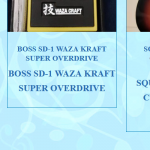Thank you for sharing these details.
1. The checkbox for the 'Lefthanded' field is not showing because currently there is no 'Classifieds' post available where this field is checked. If the option 'Show only filter options that would produce results' is disabled in the "WordPress Archive Search" block's settings, this checkbox field starts showing.
( screenshot: hidden link )
As for the text that is shown inline with the checkbox field, the field's 'Field name' is used.
( screenshot: hidden link )
It would be impossible for the visitor to know what this checkbox represents if that text is hidden and you can update the field's name as needed, to change that text (keeping the field's slug unchanged).
2. I can see the issue with the page's layout when the AJAX pagination is used. To troubleshoot this, I'll need to perform some further testing on your website's clone. Do I have your permission to download your website's clone/snapshot?
3. The Kadence theme offers customizer options for individual custom post-type archives. Please go to WP Admin -> Appearance -> Customize -> Custom Post Types -> Classifieds Archive and you'll be able to control options like show title and breadcrumbs.
Note: Currently some custom CSS code seems to be in use ( .entry-hero {display: none;} ) to hide the main hero/title section on the archive page. The theme shows the breadcrumbs above this title. So if you'll hide or disable this page title section from the theme, the breadcrumb won't show either.
4. I don't see the issue with the pagination's border, even if the custom CSS code ( .pagination{overflow:visible;} ) is removed. Can you please check that again?
5. For the money format, this is the code that is being used in the single post page 'Template for Classifieds':
<p style="text-align: center;">[format_money][types field='price' format='FIELD_VALUE'][/types] [/format_money]€</p>
But in the archive, this is the code that is being used to show the price, without being wrapped in the shortcode 'format_money':
<p style="text-align: center;">[types field='price' format='FIELD_VALUE'][/types] €</p>
You can update the same code in the archive, to apply the numbering format to the price.
6. To control the sorting controls fields, you can use the 'Block Alignment' settings in the "Sorting Controls" block.
( screenshot: hidden link )
Note: To make sure that the alignment of this block doesn't affect the layout of the results below it, you can wrap the "Sorting Controls" block inside a 'Container' block.