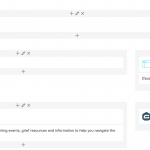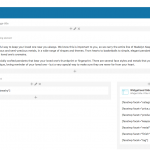1. It seems you cannot use Bootstrap properly on that site:
Uncaught Error: Bootstrap's JavaScript requires jQuery
It may not be related but I thought to inform you about this JS error in the console.
2. The HTML generated by FacetWP here is empty.
Look at the HTML div "wpb_text_column wpb_content_element".
All the checkboxes div outputs are empty:
<div class="facetwp-facet facetwp-facet-categories facetwp-type-checkboxes" data-name="categories" data-type="checkboxes"></div>
3. It seems, according to my last description, and your last findings, that FaceWP needs specific template settings which seem to conflict with WooCommerce's (and hence our inherited WooCommerce Views).
4. I do not know of any such Search Plugin that is tested and works perfectly with Views.
The major problem here is that when you try to mix 2 things that address the same, most likely, if not specifically integrated, it'll produce issues.
We integrate for example with Relvannsi, as if we would not the conflicts would make the search unusable, and Relevannsi provides some features that Views cannot do.
We can try to start a process with FacetWP as well, but we'd need a starting point in:
- what makes FaceWP invaluable, and would greatly improve Views (what cannot yet be done)
- what are the issues you stumbled over, and how to reach them?
If you can help us with these details, I am happy to start this process, which then will be taken caer of by the Compatibility team.
Now, Views is already a plugin that provides custom searches.
Also for products.
https://toolset.com/documentation/getting-started-with-toolset/filter-content-lists-and-add-custom-search/
5. "There is a way to do a price range selector (ie show products whose price is between two values)"
Short answer, no.
Not with the GUI.
You'd need to apply some Custom JS:
https://toolset.com/forums/topic/parametric-search-numeric-slider-for-price-range/
https://toolset.com/forums/topic/get-highest-value-in-parametric-search/
6. "A away to put the filters to the left/right of the products rather than the top"
You can put the Search and Results of a view anywhere you like.
Since the outputs can be separated when you insert the View as a ShortCode, or in a Layout as cells, you can basically display them anywhere you like.
Even, you can point to another page after the search has been submitted.
https://toolset.com/documentation/user-guides/front-page-filters/#4-1-adding-the-custom-search-form-to-a-page-or-widget
https://toolset.com/documentation/user-guides/view-cell/
7. This seems a new issue:
https://toolset.com/forums/topic/integrating-toolset-with-woocommerce-and-facetwp-or-other-product-filtering/#post-623975
I am not sure what you refer to as there is no price filter as by now on the site.
Maybe you can add a new ticket if the issue is related to Toolset, so we can handle this there?