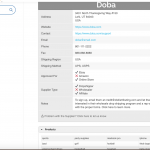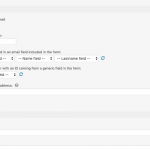This is the technical support forum for Toolset - a suite of plugins for developing WordPress sites without writing PHP.
Everyone can read this forum, but only Toolset clients can post in it. Toolset support works 6 days per week, 19 hours per day.
| Sun | Mon | Tue | Wed | Thu | Fri | Sat |
|---|---|---|---|---|---|---|
| - | 10:00 – 13:00 | 10:00 – 13:00 | 10:00 – 13:00 | 10:00 – 13:00 | 10:00 – 13:00 | - |
| - | 14:00 – 18:00 | 14:00 – 18:00 | 14:00 – 18:00 | 14:00 – 18:00 | 14:00 – 18:00 | - |
Supporter timezone: Asia/Kolkata (GMT+05:30)
Related documentation:
This topic contains 18 replies, has 2 voices.
Last updated by jamesS-14 5 years, 11 months ago.
Assisted by: Minesh.
Hi, I was wondering if there was a way to integrate a Form that allows a User to fill out an application (with their contact info) and when they click "Submit", it will automatically submit their information to that specific Supplier's email address (see IMG 3 attachment to see what I mean). So each Supplier on my website would basically have it's own application form where users can fill out and it would be submitted only to that supplier if that makes sense. Is there a way to do that?
Hello. Thank you for contacting the Toolset support.
Well - do you have build any relationship between the post type client and applications.
I think this needs two post types client and applications. When you display a single page of the client you should add the from you created for the application (application post type) and when user submit the application it will be automatically connected to the current client on which the form is currently displayed.
Please check the following Doc:
=> https://toolset.com/documentation/post-relationships/selecting-parent-posts-using-forms-create-child-items/
Please check the following Doc how you can create a relationship between post types:
=> https://toolset.com/documentation/post-relationships/
I am still trying to figure out what you mean. Do you have step by step instructions I could see?
To give you an idea of what my website is about...I have business directory of Wholesale Suppliers. So my paid Users have access to hundreds of suppliers after they sign up for my company. I would like my users to be able to view the suppliers company profile (ie: company name, address, website url, phone #, email, and types of products they offer - see IMG 1 attachment for example). And at the bottom of that company's profile, I would like to include an "Application Form" that allows my registered users to easily sign up with a supplier directly from that page. So after they click "SUBMIT", all of their contact information will automatically be emailed to the email address of that specific Supplier. Does that make sense?
So this is what I have done so far. I have created 2 Post Types (one for "Suppliers" and one for "Applications"). The "Suppliers" post type I have added all my suppliers along with their company profile and contact information. I haven't added anything yet for my "Applications" post type because I just created that after I got your last message. So how would I create this Application Form? Would I create a "One-to-One" form, or a "One-to-Many" form, or a "Many-to-Many" form? Or does it have nothing to do with that? I'm confused about that part.
Also, would I do anything with "Post Forms" or "User Form" in my Toolset admin? Sorry I'm all over the place but once I get it down, I'm sure it's simple. I just don't know how to create this form that allows my users to submit their contact info to that specific supplier so it's automated.
Hi, does you or anyone else know the answer to my previous message? All I need is a general outline in regards to how to allow my registered users to be able to submit their contact details to that specific Supplier (company) they are viewing? Each company in my directory would have the same application form but I would like users contact information to go to that individual supplier once they click "Submit".
That being said...would have to do something in "Custom Fields", and/or "Views" and/or "Content Templates", and/or "Post Forms", and/or "User Forms", and/or "Relationship Forms"? Not sure how to create the actual form that allows my users to type in their contact details and submit it to the Supplier. Any help is appreciated...
Thanks,
James
To give you an idea of what my website is about...I have business directory of Wholesale Suppliers. So my paid Users have access to hundreds of suppliers after they sign up for my company. I would like my users to be able to view the suppliers company profile (ie: company name, address, website url, phone #, email, and types of products they offer - see IMG 1 attachment for example). And at the bottom of that company's profile, I would like to include an "Application Form" that allows my registered users to easily sign up with a supplier directly from that page. So after they click "SUBMIT", all of their contact information will automatically be emailed to the email address of that specific Supplier. Does that make sense?
=> Yes, thats perfect.
So this is what I have done so far. I have created 2 Post Types (one for "Suppliers" and one for "Applications"). The "Suppliers" post type I have added all my suppliers along with their company profile and contact information. I haven't added anything yet for my "Applications" post type because I just created that after I got your last message. So how would I create this Application Form? Would I create a "One-to-One" form, or a "One-to-Many" form, or a "Many-to-Many" form? Or does it have nothing to do with that? I'm confused about that part.
==> Ok
Also, would I do anything with "Post Forms" or "User Form" in my Toolset admin? Sorry I'm all over the place but once I get it down, I'm sure it's simple. I just don't know how to create this form that allows my users to submit their contact info to that specific supplier so it's automated.
=> Ok.
So,
1)
you should also create a custom field group and add the custom fields that will hold the information for the application post type you created and attached this custom field group to display with the application post type.
=> https://toolset.com/documentation/user-guides/using-custom-fields/
2)
Create a One-to-Many relationship between "Suppliers" and "Applications" post types from Toolset => Relationships
=> https://toolset.com/documentation/post-relationships/
3)
- Go to Toolset => Post Forms and create the application form for post type "Applications"
=> https://toolset.com/documentation/getting-started-with-toolset/publish-content-from-the-front-end/forms-for-creating-content/
- Setup email notification so when application submitted your supplier get notified.
=> https://toolset.com/documentation/user-guides/automated-email-notifications-with-cred/
4)
Add the "Application" form you just created on setp #3 to your "Supplier" single post
=> https://toolset.com/documentation/post-relationships/selecting-parent-posts-using-forms-create-child-items/
Please let me know if you still need further assistance.
I still need help on my previous message about what to select for the email notification so the form can be submitted to the supplier's email address. But I have another question....how come the "SUBMIT" button doesn't show up on the form (see IMG 5 attachment)? You will notice that in the Form Editor part, it shows the "submit button" is on the list of fields (see IMG 4 attachment) but it doesn't show on the page where the form is at. Please help...
Thanks,
James
Well - I need to check where exactly the supplier email has been stored?
Additionally, regarding submit button issue I need to review your form.
Can you please share problem URL where you added the form you created.
*** Please make a FULL BACKUP of your database and website.***
I would also eventually need to request temporary access (WP-Admin and FTP) to your site. Preferably to a test site where the problem has been replicated if possible in order to be of better help and check if some configurations might need to be changed.
I have set the next reply to private which means only you and I have access to it.
Well - you made wrong relationship, so I changed the relationship one-to-many (One Supplier - Many applications), you made one application has many suppliers. I changed that here:
=> hidden link
Then, I checked with your supplier's post type you have field "Supplier Email" which is repeating field. So, there is a possibility that there will be multiple emails available. Do you mean that you want to send email to all the email listed with the field "Supplier Email"?
hidden link
Well some suppliers may have multiple emails to different departments. However, I would like it to submit to just one email. So I can delete all the additional emails that I don’t need so there will only be one email address in that field.
Well - so if you are going to use single email, can we change the "Supplier Email" field to single instance field rather than repeating field (having the option to add multiple entries)?
Ok sounds good. I can have it as single instance field then. Also, do you know how I can have the “SUBMIT” button to appear since it looks like it doesn’t show up?
Thanks,
James
Hey Minesh,
Were you able to figure out why there's no "SUBMIT" button? That's the only main thing missing for me to be able to move forward in building/completing my site.
Thanks,
James
well - I see there is a JS error on your browser's console that is why when you try to click on button "Finish" its keep looping.
=> hidden link
I see the following error on your console.
Uncaught TypeError: Cannot read property 'extend' of undefined
In addition to that, first o all lets solve this step by step:
1)
We just publish the new version for the Toolset Views and Forms plugin. Please update the plugin to it's latest official release version:
- hidden link
2)
Try to create a brand new form as we changed the relationship as I updated you here with the following reply:
=> https://toolset.com/forums/topic/integrating-a-form-that-will-submit-users-contact-info-to-specific-supplier/#post-1227682
If you are not able to create a form and you see JS errors on your browser's console - you need to run a compatibility test:
Could you please try to resolve your issue by deactivating all third-party plugins as well as the default theme to check for any possible conflicts with any of the plugins or themes?
Please check above step and find what plugin/theme have conflict.
Once you found, disable that theme/plugin for that moment and build your application form and add it to your supplier page.
Once your form is ready, we will move on to solve the notification issue.
Ok I FINALLY was able to figure that out and my form now shows the "SUBMIT" button. Now I Just need help having it submit to the Suppliers email address once a user fills out that form...
Thanks,
James