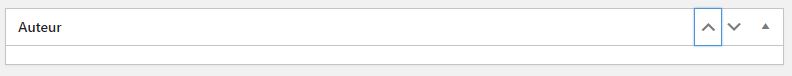This thread is resolved. Here is a description of the problem and solution.
Problem:
Impossible to assign user author to a post in edit post screen
Solution:
This is a known issue to us and we already fix the issue but its under going testing and fix for this issue hopefully will be publish with the next release of access 2.8.13.
Here is the errata you should follow:
- https://toolset.com/errata/cannot-set-post-author-when-post-type-managed-by-access/
Relevant Documentation:
This is the technical support forum for Toolset - a suite of plugins for developing WordPress sites without writing PHP.
Everyone can read this forum, but only Toolset clients can post in it. Toolset support works 6 days per week, 19 hours per day.
| Sun | Mon | Tue | Wed | Thu | Fri | Sat |
|---|---|---|---|---|---|---|
| - | 10:00 – 13:00 | 10:00 – 13:00 | 10:00 – 13:00 | 10:00 – 13:00 | 10:00 – 13:00 | - |
| - | 14:00 – 18:00 | 14:00 – 18:00 | 14:00 – 18:00 | 14:00 – 18:00 | 14:00 – 18:00 | - |
Supporter timezone: Asia/Kolkata (GMT+05:30)
This topic contains 5 replies, has 2 voices.
Last updated by Dido 1 year, 11 months ago.
Assisted by: Minesh.