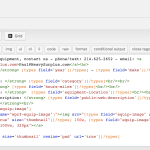I am trying to: Display images from my custom field type equip-images. They display on the admin when they are added, but are not showing up on the front end (This use to work - I tried changing the code though in hopes of finding a solution)
Link to a page where the issue can be seen: hidden link - the section "Equipment Photos" is blank
I expected to see: the images that have been uploaded and saved to the post.
Instead, I got: No images displaying.
I've attached screenshots of the post showing the images when it's being edited, and the template currently being used. I have put in two separate tags trying to get it to display and it's not displaying any images for either.
Hello,
In your screenshot:
hidden link
It seems you are using a custom repeatable field group "Equipment images", it is different from multiple-instance field, the repeatable field group is based on one-to-many relationship, each item is single post, so you will need to create a post view:
- query "Equipment images" posts
- filter by the post type relationship
- display the "Equipment Photos" field shortcodes
Then insert above post view's shortcode into content template of screenshot:
hidden link
More help:
https://toolset.com/documentation/getting-started-with-toolset/creating-and-displaying-repeatable-field-groups/#displaying-repeatable-field-groups