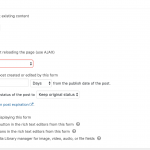OK, thank you, I will be on this asap and update you.
I disabled all Plugins, can you ensure to disable all the Must Use and Drop in as well?
hidden link
hidden link
As mentioned we cannot confirm a BUG as long we do not know where it happens, and this will be shown with the minimal setup test.
As soon I disabled all Plugins but Forms and Types, used a native Theme, the form on hidden link starting to show what the issue is (you see broken ShortCodes in it.
The form completely loses functionality, not only it does not upload, at this point, it also does not let you click any button, see hidden link
Now the strange is, that HTML is not coming from Toolset Forms.
I mean, there is no form ID, no prefix, nothing in the HTML that relates to Toolset Forms.
In fact the form is added as pure HTML to the page hidden link
This issue is not related to Toolset Forms, I apologise.
You can actually disable Forms, and the form is still there:
hidden link
I however also see the issue on a new page, with the form inserted as a block, which is made with Toolset
I am investigating this right now.
The form can not work as it has a validation, requiring repeatedly the repeating field image even it is set already, and other discrepancies I saw seem related to either custom code or other external influence.
Also, there is validation code in place for image, email and others.
I am not sure where you store them, as I cannot find any validation code, but for example, the email in that form does not accept any of the emails I added (maybe only specific Sites?)
I cannot submit the form if I cannot fill that email.
So I removed it and kept only the images in the form
It works now, testing just images, at least the upload: hidden link
It does not yet redirect properly, and I do not yet know what it is causing it, however, there are so many things, starting from custom code, plugins, CSS, JS, settings, that I may take a while to figure out what exactly the cause of the problem is.
I suspect either some custom code applied somewhere, the JS, or even HTML broke in the form
I'll need to investigate on this site - or better on a duplicate. Can we not have a duplicate of the site at this point?
It would be faster and better to debug locally.
This will save considerable time.
We can work with the single copy of gpoint guatemala.
Hi Beda,
First please try Duplicating the site again ASAP, I've reset permission in order you can do it. (If it doesn't work, is there another alternative to provide you with a copy of the site?)
I still not understand why the site is not working, when before it was, perfectly. I think it was after Cred Forms update when loading images from Media Library were allowed, that my site started presenting issues.
All the JS and CSS code used in the forms are included in:
- Code Snippets (deactivated)
- Site Origen CSS (deactivated)
- Toolset JS Editor
- Toolset CSS Editor
Even when removing all this code from the forms and plugins the issue persist when loading files.
I can use the form and add images just fine:
hidden link
hidden link
I used this very Form:
hidden link
hidden link
So, this is is something with any of the plugins or themes or must use plugins, or it's about what was in that form.
Note also, as I mentioned, your forms are inserted as HHTML in the page, not as form blocks, and that is not how Forms should be inserted.
For example, check hidden link
The form is in a classic black, this is not how Forms should be added.
Either you'd have to add them as a ShortCode (even if in a classic block) or as a block.
The same was valid here hidden link where I already changed to use a block.
And as soon I do that, the form works and uploads media, see hidden link, created with hidden link
I think the issue now is solved, if this is correct, we would need to re-activate and re-add code or plugins and theme one by one, to see when the issue comes back.
Please let me know if I miss something