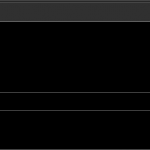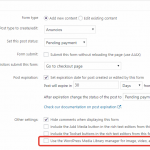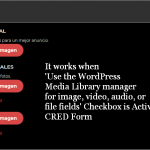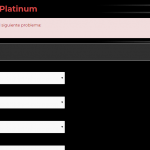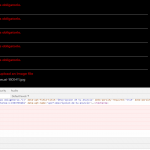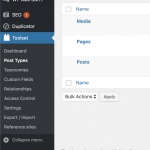This is the technical support forum for Toolset - a suite of plugins for developing WordPress sites without writing PHP.
Everyone can read this forum, but only Toolset clients can post in it. Toolset support works 6 days per week, 19 hours per day.
| Sun | Mon | Tue | Wed | Thu | Fri | Sat |
|---|---|---|---|---|---|---|
| - | - | 14:00 – 20:00 | 14:00 – 20:00 | 14:00 – 20:00 | 14:00 – 20:00 | 14:00 – 20:00 |
| - | - | - | - | - | - | - |
Supporter timezone: Asia/Ho_Chi_Minh (GMT+07:00)
Tagged: Toolset Forms
This topic contains 19 replies, has 2 voices.
Last updated by Beda 4 years, 9 months ago.
Assisted by: Beda.
Hi,
My Site and Plugin Setup were working good. Suddenly images stop loading to CRED forms.
I've try to deactivate some plugins that could be causing the problem with no result. In Google Chrome JavaScript Console and PHP Debugging all appear to be fine.
It's curious that Cred Forms works when 'Use the WordPress Media Library manager for image, video, audio, or file fields ' checkbox it is checked. I can't allow user to load images from Media Library, so when I unchecked this option CRED Form stop working.
You can see this error on any of the following memberships hidden link when trying to upload a picture.
I am not sure if you cannot upload images at all with that kind of form or you simply do not see the previews when uploading them.
Note that that would be expected, there is no AJAX upload - unless you use the WordPress Media Uploader - it'll be a static field until you submit the form, then the media is added to the post.
Is this the case, or does the media not be added even after submitting the form?
If that is the case, can you send me a copy of the site?
I tested that upload and it works here, but as said, you will not see any preview if not using the WordPress Media Uploader.
You can find how to create a duplicate of the site here if it becomes necessary:
https://toolset.com/faq/provide-supporters-copy-site/
I'd also suggest to do first a no-conflict test, disabling all Plugins and using another Theme, to see if it might be due to a 3rd party Conflict.
Hi Beda,
Thanks for your quick response.
To answer your question: 'Is this the case, or does the media not be added even after submitting the form?'
No. The media does not load after submitting the form (with static fields).
When you mention 'there is no AJAX upload - unless you use the WordPress Media Uploader - it will be a static field until you submit the form, then the media is added to the post.' do you refer to the last version of CRED Forms?, because before (1) it was displaying a preview of the images (even not using WP Media Uploader), until I started experimenting this error. (2) When 'Use the WordPress Media Library manager for image, video, audio, or file fields' checkbox is checked, for that specific forms, I can load images and submit the form without any problem.
I made some new tests and I saw a some error messages in Google Chrome Console (see attached file).
This bug seems to be something to do with an incompatibility or something new in CRED Forms that I was not experiencing before.
Before to make a copy of the entire site I'd prefer your team to take a look at the back-end of the Site.
Please let me know your comments.
As you can see the JS errors are not related to Toolset but to missing JPG files (404 on all of them)
That means some code calls those images but they do not exist.
Those are the images you seem to upload, as I see in the Screenshot.
What is not clear is what kind of form this is (edit, create) - I suspect an edit form - and why the images are throwing a 404 if you just uploaded them that could not happen (as they are not yet uploaded, of course).
Note, you are correct that things changed, the moment when the WordPress Media Upload mechanism was established, the old (fake) AJAX upload mechanisms where removed. Those where removed because they where not implemented the best way possible, something that is now fixed by using the WP Media Uploader if you want to use it and if not, the Fields are static, and will upload with AJAX but only once you submit the form.
However, you say the media is not even uploaded on your forms, as I understand you?
Please, can you confirm this is happening also without any other plugin and another theme, and if so, grant me access (and eventually a copy of) to the site?
I enabled a private reply for you to add that data.
I have a Duplicator version with which we can grab also MS Copies.
Do you allow me to upload the plugin, activate it and copy the entire site?
Also, if the issue affects only one subsite you can simply just duplicate that (this should even work with the free Duplicator).
In any case, can you let me know if that's allowed so I can try it?
Online it is very difficult to debug such issues.
Also, before I can proceed I'd need some more details as elaborated before:
https://toolset.com/forums/topic/images-are-not-loading-to-cred-form/#post-1298337
1. Doubt about edit or create form:
==> What is not clear is what kind of form this is (edit, create) - I suspect an edit form - and why the images are throwing a 404 if you just uploaded them that could not happen (as they are not yet uploaded, of course)
2. Related to "Note, you are correct that things changed, the moment when the WordPress Media Upload mechanism was established, the old (fake) AJAX upload mechanisms where removed. Those where removed because they were not implemented the best way possible, something that is now fixed by using the WP Media Uploader if you want to use it and if not, the Fields are static, and will upload with AJAX but only once you submit the form."
==> However, you say the media is not even uploaded on your forms, as I understand you?
3. Please, can you confirm this is happening also without any other plugin and another theme()?
I suspect either we misunderstand each other and the issue is expected (the images are added to the media library but do not show on the form when adding which is expected since we removed that AJAX upload), or another software is blocking the uploads if they, in fact, fail, because I tested this and locally it works just fine - hence it should be a conflict with some plugin or theme.
Thanks!
Hi Beda,
Please use you duplicator premium license to make a copy of the site, only if it’s strictly necessary. Referent to you questions:
1) The error occurs in both Edit and Create Post Forms
2) All forms in this Toolset installation were tested before many times, uploading many pictures with previous AJAX functionality that you mentioned. Suddenly the forms stopped working as expected. I confirm media are not uploading as you said.
3) I think I have turned off all plugins except toolset ones, and obtained the same form bad behavior. Since all my design and setup depends on Astra and Elementor, I haven’t tested the site with a different theme configuration.
I doubt that images are being uploaded to media library but maybe you are right and we cannot rule out that it is an incompatibility with some plugin.
Humm well, it seems there is something blocking off the upload completely.
See, usually, you'd see at least the "path" of the image uploading - even if not using AJAX it will not only produce an X to delete but also a small text span with the image "path".
I don't think this issue is anywhere related to MultiSite or not, though. I suspect customizations to the Forms that make this issue happen.
I see you have custom code in the forms which "Limita a 5 el número de fotografías que pueden cargarse en el formulario", means it applies to exactly the fields which fail to work now.
I also see you "Do not load Forms stylesheets on front-end", however that should not be the cause of the issue here.
Further tests must include another theme and no elementor, so I tried to take a copy of this single site (all media, archives and uploads are excluded from the copy).
It failed due to "This server cannot complete the build due to host setup constraints."
So - here either you'd need to ask your Server Admin to allow the Duplicate, or another (maybe easier?) approach would be to:
- dump the database (PHP MyAdmin offers a "Database Dump", which you can send me over google or so)
- zip up the wp-content (not the entire install, if you have large uploads, please do not include them) and send that to me as well.
I can then take an existing WordPress MultiSite install, replace the plugins and themes, apply the database, and check locally.
I'll work on that locally and try to find the cause of this issue, because online I'd have to make changes that will be visible on the front end, and might not bring to any satisfying results.
Hi again,
I can provide you with the entire required information but I propose you something. I can create a exact copy of the site in order you can make there any changes and tests as you need.
Does it works for you?
If not please open a new private communication to provide you with the required info.
This works to make all kind of tests, yes, it will however not work to debug the issue (technically, with a debug tool) if that becomes a necessity.
I am happy to first make tests on a staging site so we can exclude all issues that need no technical debug.
I activated a private reply for any case.
I don't understand - I never created a new password at your site.
Also, there is a .htaccess log in on the new URL you submitted, but none of the username/passwords works that I have from you:
https://toolset.com/forums/topic/images-are-not-loading-to-cred-form/#post-1301549
https://toolset.com/forums/topic/images-are-not-loading-to-cred-form/#post-1298577
I never generated a new password, why would I?
I used the ones from https://toolset.com/forums/topic/images-are-not-loading-to-cred-form/#post-1298577, which still work on the live site perfectly fine.
Can you submit me the login to hidden link, inclusive .htaccess login, in the next private reply?
Thanks!
Thanks, while now the login works, I notice that this is not a copy of the original site.
It has no Toolset Forms installed, and I do not know where the issue happens on this install or where the page's edited on where it happens, as there are no pages or posts either.
I even activated Toolset Forms, however, there are no forms in hidden link
Can you let me know where I can look at this issue and disable Plugins or/and Themes with your permission?
Thanks!
Hi Beda,
This staging version is a WPMU installation with 2 sites. I have mapped the sites to the following domain (subdomain):
1. First site: gpoint.vip (here Toolset is not present and is not needed)
2. Second site: gt.gpoint.vip (here is Toolset installed and is where I am experimenting the issues previously mentioned)
I order to access this installation use the previous credentials provided.
You can make as many changes as you need in this WPMU installation. Password in the original site gpoint.us was changed for security reasons.
OK, understood. Now, hidden link leads to hidden link, I cannot sign in there, there is only a signup.
How do I reach the Admin now? This has changed since I last logged in.
I would need a working login, to the one site where this was replicated. Right now after the .htaccess it seems to redirect to a subscription page and I cannot circumnavigate that as at the end I am always redirected there no matter the URL I call /admin or front end).
Yes, this is exactly how it worked last time, however, it did not the time before I replied to you above.
It redirected me to the signup instead.
However, I see that the new private message you provide another URL and there I can log in.
But I also realize that this is your live site, and not the staging URL as provided here:
https://toolset.com/forums/topic/images-are-not-loading-to-cred-form/#post-1302129
Now you provided me with the same details as here https://toolset.com/forums/topic/images-are-not-loading-to-cred-form/#post-1298577, but that, you mentioned to be a live site, back in the thread, so I am not sure I should do the tests on this site now, even if above you confirm it is a staging site.
In this site I can indeed see 2 installs - gpoint guatemala and gpoint.
I understand I should look at "The one with Toolset Types is gt.gpoint.vip/dostoyevski", hence, gpoint guatemala.
Since all plugins used are network active, I need to disable them on the entire network, are you sure I can do that?
It seems to me, as I said, this is the live install.
If not, please can you confirm that on the entire network of hidden link I can make changes no matter what?
And, what is the link to the Form, the page, and other edit screens related to this issue?
Is it this one?
hidden link
Edited here hidden link, with the Form here: hidden link
Is this correct?
I am sorry if this takes longer, I am tapping in the dark on the sites and about which to use or not.
Thank you for your patience and help.
Hi Beda,
You can make changes on that network. The original is gpoint.us, staging one is gpoint.vip.
All forms triggered in this page show the same problem when loading images: hidden link
Basic Membership (ID: 4716)
Diamond Membership (ID: 7414)
Platinum Membership (ID: 4713)
And the one used to edit:
Edit product (ID: 4714)