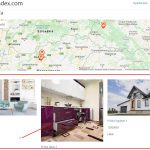Hello!
Please I need some help, because I can't find solution...
I wanna build a real estate site with agents, and I think the agents upload images many sizes and proportions, and Iam affraid, my archive layout will be broken when the featured images not same size and proportion, but I can't fint how can I do that?
How can I crop the images or toolset have any other solution to solve this?
Anyway I don't use the wordpress core feature image solution, I use custom fields : image for the feautired image and image gallery.
So please help me, how can solve the same image size and proportion on my real estate site..
Thank you so much..
- Iam not a programmer, I just love the wordpress, so please the solution will be human friendly
Szilard
Hi Szilard,
Thank you for contacting us and I'd be happy to assist.
To make sure that the images uploaded from agents are shown in uniform size and proportions on the archive, you can select the "Thumbnail" size in the "Image" block's settings.
( screenshot: hidden link )
By default, WordPress stores the images in 150px X 150px size for the thumbnail size copies and it is very less likely that agents will upload images with less width and height than 150px.
( you can also add a note about this in the form that uploads the images, that the uploaded image should be at least 150px wide and long )
This approach will also save you from storing any extra image size copies on the server.
I hope this helps and please let me know if you need any further assistance around this.
regards,
Waqar
Dear Waqar!
Thank you for the quick reply!
I think the 150x150px image size is not good size for the quality looking layout. Thats why I need to solution. And you know the note for the agent is useless..., the mont people don't know what is a pixel...
I was insert a toolset Block (not image), and I give a background image cover with my pixel dimensions. You think this method is good?
It looks good, but I don't know what do you think like a developer about this?
Thanks!
Szilard
Thanks for writing back.
I like the workaround that you've used by showing the images as a background, covering the available space. This way the container size will remain uniform and no matter the size of the image, it will be adjusted to fill as a background image.
The only downside that I can think of is that if the agent's uploaded image is too small than the available container space, the browser will enlarge it to make it fill as a background cover. This enlargement can result in some pixelation but, at least the layout won't be affected by that.