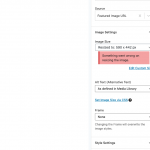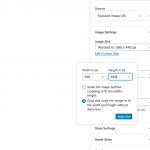Thanks for the details, I can see the debug logs now, please open the debug log ./wp-content/debug.log, there isn't the same database error message any more:
https://toolset.com/forums/topic/image-resize-issue/#post-2050305
So those two database tables should fix the problem. Can you confirm it? thanks
Hi there,
Ok there are still a ton of warnings, some Toolset....is the normal?
hidden link
That said, resizing the image in a block, the very reason for this issue, is still not working.
According to our support policy, we prefer handle one question in each thread.
For the original question of this thread: resizing the image in a block
I have checked again in your website homepage:
hidden link
open the home page in front-end, click "Search" button, it redirect me to below URL:
hidden link
All images are in correct size 746*520, see my screenshot:
https://toolset.com/wp-content/uploads/2021/05/2052749-image_size.jpg
Again, can you confirm it?
Hi Luo,
Ok, but you are looking at a 'View'...where that has been coded.
The issue is here in Toolset > Content templates > Individual View Cell 2021 (48049)
The reason ref php errors is that Toolset still appears in the error list as well as others.
Where I can see the issue you mentioned above in front-end:
resizing the image in a block, the very reason for this issue, is still not working.
Please provide detail steps, also point out the problem page URLs, thanks
Ok,
Here is a sample of the issue using Blocks: hidden link
We have no way of setting the image to the size we need because this function isn't working.
It's using 1024 x 768 rather than what we need which is 590 x 442
I can see the problem in your website, and I have tried it in my localhost with a fresh WP installation + the latest version of Toolset plugins, it works fine, see my screenshot image-size2.jpg
So the problem is abnormal, please check these in your website:
1) Upgrade all Toolset plugins to the latest version, you can download them here:
https://toolset.com/account/downloads/
2) deactivate all other plugins, and switch to WordPress default theme 2021, and test again
Hi Luo,
We did all of this when we changed the theme and discovered the issue.
All we did was remove Elementor and add Kadence Theme.
Whatever we did made no difference. Is there a reason why we can't carry on using Views?
Dario and many at Toolset are adding tons of function to using blocks, however in the long run is using Views an issue?
Clearly they work for use and using HTML we can specify image size.
All Toolset plugins were updated recently because you advised this.
As I mentioned above it works fine in my localhost, I can see the "Image size" option without any problem, so the problem is abnormal, it might be a compatibility/server issue, if you need assistance to locate the problem, please backup your website, then update here, I need your permission to deactivate plugins/theme in your website, thanks
Hi Luo,
I backed up the site late yesterday and no one has been in it other than you and I.
Please feel free to do what you need, I can restore back to previous if needed.
Please give it five minutes, it's being restored now to yesterdays just to be sure. % minutes and you can do what you need.
Thank you.
I have done below modifications in your website:
1) Upgrade all Toolset plugins to the latest version, see my screenshot upgrade.JPG
2) Edit content template:
Find and edit the Toolset Image block, I can see the "Image Resize" option correctly:
hidden link
Test it in frontend, it works fine too:
hidden link
Please test again, check if the problem is fixed, thanks
Thank you Luo,
So what am I doing wrong please?
Where and how did you see that error message? I don't see the problem in your staging website:
hidden link
see my screenshot image-resize.JPG
And it is a known issue, which has already been fixed in Toolset Blocks plugin 1.5
I just don't understand....this is so frustrating.
I can see you've changed the size on the very link you sent, this was what I was working on.
I click to update the size, click save and the error message appears....this what it's always done.
I just don;t understand how I can't do what you're doing.
It might be a browser cache problem, please try to clear your browser cache or try with another browser and test again.