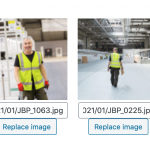Tell us what you are trying to do?
I have an image gallery field in my custom post type (Project). In Elementor I have added a slideshow widget and set the dynamic to pick up the toolset field. There are 5 images in my gallery. In Elementor it's showing 5 dots (so knows there are 5 images) but it's only actually displaying the first 2 images. The next 3 are blank.
Is there any documentation that you are following? Have tried other help tickets on this site.
Is there a similar example that we can see?
What is the link to your site? hidden link
Hi,
Thank you for contacting us and I'd be happy to assist.
To troubleshoot these missing images, I'll need to see how this slider is setup in the admin area.
Can you please share temporary admin login details?
Note: Your next reply will be private and please make a complete backup copy, before sharing the access details.
regards,
Waqar
Can someone please respond? The site will be getting pushed to live soon and this element does not work.
Hi Fiona,
Thank you for sharing the admin access.
I'm currently performing some tests on my website, with a similar slideshow set up to investigate this. I'll be able to share my findings with you shortly.
Thank you for your patience.
regards,
Waqar
Thank you for waiting.
During testing and research, I noticed that the images are not showing because of how WordPress handles big images, since version 5.3:
https://make.wordpress.org/core/2019/10/09/introducing-handling-of-big-images-in-wordpress-5-3/
By default, if an image is wider or taller than "2560px", WordPress automatically creates its scaled down and optimized copy and uses that. You'll note that the 3 missing images are indeed wider and taller than that threshold value of "2560px".
Toolset's own blocks are already updated to work with this WordPress feature, but, it turns out that the Elementor's image carousal widget doesn't supports it and as a result, it can not show those big images.
A quick fix would be to delete those 3 images and upload them again in new sizes which are not taller or wider than "2560px".
If you'd like to disable this big image handling from WordPress, you can use the code from the link shared above.
Hi Waqar,
I'm only 're-opening' so that anyone else can see that your answer did work!
Apologies for not checking back in sooner - but yes, that worked a treat. I resized the images and also tweaked my image optimiser plugin and they're now all displaying.
Thank you for resolving for me.
Thanks for the update and glad that my message helped.
You're welcome to mark this ticket as resolved and start a new one, for any new question or concern.
My issue is resolved now. Thank you!