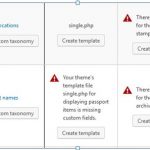Tell us what you are trying to do?
I wanted to create a passport (book) where if you visit a haunted event you can get your passport stamped.
Is there any documentation that you are following?
I tried following the CRED post form but was unclear if it would allow businesses to add a stamp to a book. each book being unique to a login customer?
Is there a similar example that we can see?
I have not found an example of this. I wanted the book to flip pages to see each page that is stamped. I have a flipbook plugin installed but wasn't sure a cred form would be able to insert a graphic of a stamp into it on the fly or dynamically. The flipbook plugin will except html pages.
What is the link to your site?
hidden link
I can help you do a few things with Forms:
- Set a custom field value on some post
- Set a relationship between two posts
- Create or edit posts
How that works with a flipbook system I'm not really sure about. When you say the flipbook plugin will accept HTML pages, does that mean you can provide the flipbook with a list of URLs to include as each page, or you must create actual HTML markup for the flipbook?
When someone visits a haunted location, what process updates their book? Is there a manual process, or is something scanned, or what? What prevents the User from updating their own book?
Christian,
Assistance on setting up a custom field value on some post, setting the relationship between the two post and then creating and editing the posts would be outstanding. I am not sure about the flipbook system. I need to play around with it more to see if it will take URLs to include as each page, or if I must create actual HTML markup. I am thinking I need to provide the HTML page that will accept the digital stamp. I could just make it just a book with pages that you must advance by clicking arrows or page numbers. Would the pages be each a separate custom post with a view?
Currently, the process is to have each customer have a hard copy passport book and each location would physically stamp the page. We wanted to try a new process of having it all digtal as everyone seems to have their phones.
Any help you can provide would be very much appreciated.
So you need some system by which Users can scan their mobile devices at each location and receive a stamp. There's nothing like that built into Toolset. What you can do with Toolset is set up a Form that includes two inputs: one to select the Book and another to select the Location. Someone manually selects the Book and the Location, then submits the Form by clicking the submit button. That Form creates a relationship between the selected Book and the selected Location. But there's nothing built-in to Toolset that can trigger that interaction between two phones automatically.
Yes, that will work as we plan to have each location login and then they would manual place their stamp on the visitors passport. Please let me know the steps to make this work and thank you so much for your help.
This is a brief summary of the requirements as I understand your request:
- Create a custom post type for Locations https://toolset.com/documentation/user-guides/create-a-custom-post-type/
- Create a custom post type for Books
- Add custom fields for Locations and Books as needed to store extra information https://toolset.com/documentation/user-guides/using-custom-fields/
- Create a many-to-many relationship between Books and Locations https://toolset.com/documentation/post-relationships/
- Create a Form that sets relationships between Books and Locations, and display that Form somewhere on your site: https://toolset.com/documentation/post-relationships/how-to-build-front-end-forms-for-connecting-posts/
- Create a Content Template for Book posts: https://toolset.com/documentation/user-guides/view-templates/
- Create a View of related Locations and insert that View in the Content Template for Books: https://toolset.com/documentation/post-relationships/how-to-display-related-posts-with-toolset/
Now when each User visits their Book page, they will see a list of all the locations they have visited.
Christian,
I ran into a problem when creating the passport (book) that will allow different haunted location stamps to be manual inserted in the customers passport (book).
I attempt to create the Relationship form and it is not working. I can create two separate CRED post forms that will give me the ability to select a specific passport (book) on one form and on another form the stamp location but not on one form.
Here are the steps I followed. If you could let me know where I went wrong I would really appreciate it.
Step 1: Create a custom post type for Locations
Step 2: Create a custom post type for Books
Step 3: Add custom fields for Locations and Books as needed to store extra information
Step 4: Create a many-to-many relationship between Books and Locations
Step 5: Tried to create a Form that sets relationships between Books and Locations, and display that Form somewhere on your site:
Step 6: Tried to create a Content Template for Book posts
I attached a screen capture of Toolset Dashboard
First you must decide which type of Form you want to use. The options are:
- A Form that allows any Location and any Book to be selected.
- A Form that predefines a Location, but allows any Book to be selected.
- A Form that predefines a Book, but allows any Location to be selected.
The documentation here describes those three scenarios:
https://toolset.com/documentation/post-relationships/how-to-build-front-end-forms-for-connecting-posts/
Is there a specific step that is causing problems, or is something you see not matching the instructions? Note that there are different instructions if your site uses Toolset Layouts, so be sure to select the Layouts tab if that is the case.
I need the form to allow a specific location (haunted stamp) to be selected and a specific passport (book) to be selected. Then the form should submit the stamp that is selected into the passport (book) that is selected. I created the custom post for haunted stamps with location being a taxonomy and a custom post for passports with a name as a taxonomy so I can add new passports by name or new stamps by location. The form should show drop down list of all new stamps or passports.
The problem I am having is I can't get the relationship form to work. I was able to build two separate post forms. One for haunted stamps and one for passports but both fields will not show up on one form. Am I selecting the wrong type of relationship form?
I forgot to mention I am not using layouts.
I created the custom post for haunted stamps with location being a taxonomy and a custom post for passports with a name as a taxonomy so I can add new passports by name or new stamps by location.
Okay I don't think I understood that at first. You're saying there can be multiple passports per person, and multiple types of stamps per location?