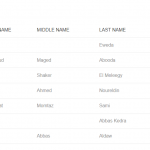I have "places" and "events" entry types. They have "many to many" relationships and I want to generate a form to be displayed on the frontend in order to add events to a place. I want the events to be displayed as a filtrable table with a add event link. I add a screenshot that I saw in the forum that it is "in other context" what I aiming to do.
(One event can be hosted by different places and one place can host different events)
Can you help to me to achieve this?
Thanks in advance.
Hi, there are several steps involved, so I will give you general information here. If you need more details about any of these steps, feel free to create a separate ticket and we can discuss the technical details. In general, it sounds like you need these main components:
1. A View of Place posts, so you can see the list of Places. Use the Loop Wizard in this View to create a "table" style loop. You can add sortable columns to the table and you can add filters to the View. We have more information about creating table Views here:
https://toolset.com/documentation/user-guides/view-layouts-101/
https://toolset.com/documentation/user-guides/allowing-visitors-to-sort-the-front-end-results/
2. A create Event Post Form, so your site visitors can create Event posts. More information here:
https://toolset.com/documentation/getting-started-with-toolset/publish-content-from-the-front-end/forms-for-creating-content/
3. A Relationships Form, so you can connect an existing Place and an existing Event. At this time, it is not possible to create an Event and associate it with a Place in one Form. Separate Forms are required to create posts and connect posts. We have more documentation about Relationships Forms here:
https://toolset.com/documentation/post-relationships/how-to-build-front-end-forms-for-connecting-posts/
This process will be changing soon to make it easier to manage relationships in Forms, but that is not available yet. Right now, separate Forms are required to create and connect posts in an M2M relationship.
4. A Relationships Form Link, which will help you connect an existing Place and an existing Event using the Relationship Form from step 3. Insert this link in the View from step 1. More information here:
https://toolset.com/documentation/post-relationships/how-to-build-front-end-forms-for-connecting-posts/creating-new-connections-between-related-posts/#connecting-child-posts-to-a-specific-parent
Feel free to ask more specific follow-up questions in separate tickets if you need more advice.