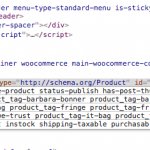I am trying to: I need to create a custom product template with some elements from original theme product template (kalium) and others from some custom fields created with toolset.
If you look at the screenshot, you see what I mean: the yellow sections are from theme product template (image slideshow, add to basket section, share this item and related products) the red sections are generated by custom fields: Title, description, materials, details, colour, ecc. and the Looks we like section)
I've tried with template editor but the result is not as I need
this is the code I crerated:
<div class="row">
<div class="col-sm-6">[wpv-woo-product-image size='shop_single' output='' enable_third_party_filters='yes' gallery_on_listings='yes']
</div>
<div class="col-sm-6"><h2>[wpv-post-title]</h2>
[types field='description'][/types]
<hr />
<h4>Materials:</h4>
[types field='materials'][/types]
<h4>Details:</h4>
[types field='details'][/types]
<h4>Colour:</h4>
[types field='colour'][/types]
<h4>Measurements:</h4>
[types field='measurements'][/types]
<h4>Weight:</h4>
[types field='weight'][/types]
<hr />
<h2>[wpv-woo-product-price]</h2>
[wpv-woo-buy-options add_to_cart_text='Add to Cart']
</div>
</div>
<h1>Looks we Like</h1>
[test-map]
<h1>Related products</h1>
[wpv-woo-related_products]
You can see the result at this developing url: hidden link
This is decent result but the slideshow not works fine like original theme and I can't find how add tthe "Share this item" section
hidden link
Hi, I'll try to assist with this, though it's possible that your custom theme is not set up in a way that allows us to integrate their custom features in our templates. Toolset is designed to either allow you to create your own design or to allow you to use your theme's design for product pages. What you're trying to do depends on how flexible your custom theme is, and I really have no control over that.
1. Does your theme provide a "Share This" widget, or a shortcode that can be used to display the "Share This" section? Kalium is a paid theme, and I do not have access to it. Please consult your theme authors or their documentation to determine how you can add this section to a page manually.
2. It appears that your theme already loads Bootstrap. Can you tell me your Bootstrap settings in Toolset > Settings > General? If you choose the setting that says your theme or plugin is already loading Bootstrap, does the gallery layout improve?
3. The "single-product" class must be added to the body tag and the product container to allow the styles from your theme to be applied to the gallery navigation elements. See the attached screenshots showing your custom theme's class structure without Toolset. These classes must be applied in your new page, or you must modify or enhance your theme's CSS to work in the current page.