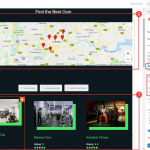This is the technical support forum for Toolset - a suite of plugins for developing WordPress sites without writing PHP.
Everyone can read this forum, but only Toolset clients can post in it. Toolset support works 6 days per week, 19 hours per day.
| Sun | Mon | Tue | Wed | Thu | Fri | Sat |
|---|---|---|---|---|---|---|
| 9:00 – 13:00 | 9:00 – 13:00 | 9:00 – 13:00 | 9:00 – 13:00 | - | - | 9:00 – 13:00 |
| 14:00 – 18:00 | 14:00 – 18:00 | 14:00 – 18:00 | 14:00 – 18:00 | - | - | 14:00 – 18:00 |
Supporter timezone: Africa/Casablanca (GMT+01:00)
Tagged: Toolset Blocks, Toolset Maps, Views plugin
Related documentation:
This topic contains 15 replies, has 2 voices.
Last updated by rogero-2 2 years, 11 months ago.
Assisted by: Jamal.
Displaying a List of Posts on A Map
Filtering and Ordering Map Markers by Distance
change map style
i cannot do that folowing tutorials cause editor seemsnot to show same options
i cannot see chat option for supporting
hellou?
Jamal
Languages: English (English ) French (Français )
Timezone: Africa/Casablanca (GMT+01:00)
Hello and thank you for contacting the Toolset support.
We do offer chat support, but the chat option is available when there are available supporters, otherwise, it falls back to a regular forum thread.
To implement a Distance search you will need to add a filter block in the view's search section. The button to add search filters is not visible in your screenshot, this means that the view does not activate the search. Please select the view's block from the navigation button, then activate the search for the view. Check this screenshot hidden link
this is the page
hidden link
Jamal
Languages: English (English ) French (Français )
Timezone: Africa/Casablanca (GMT+01:00)
The last screenshot that you have shared is for a page that is edited in the classic WordPress editor. And the shortcodes that include proves that the page was previously edited with the WPBakery page builder.
If you want to add a map and a view inside of it, you will need to create the view using the Toolset legacy editor. Go to Toolset->Views, then click on the "Add New" button. And follow the view's creation wizard. Choose a view with a search form inside of it and continue.
Inside the view editor, you can add a map in the "Loop Editor" section using the "Fields&Views" button. The "Fields&Views" button is what you will use to add anything to the view.
If you are still not sure what to do, please allow me temporary access to your website to check this further. Your next reply will be private to let you share credentials safely. ** Make a database backup before sharing credentials. **
If you allow me access, please let me know what post type you want to display in that view and map? And what address field do you use for the custom post type.
Jamal
Languages: English (English ) French (Français )
Timezone: Africa/Casablanca (GMT+01:00)
If you want to do it with blocks, you need to disable the classic editor plugin. Check this screenshot hidden link
Once you disable the Classic Editor, you can build pages using the blocks editor. Create a new page and follow our tutorial.
Toolset is already configured to allow both editors(legacy and block).
Let me know if you are still stuck, and I'll try a test. For that I'll need to disable the classic editor plugin, let me know if I should continue.
sure yes, go on. you can disable it.
Jamal
Languages: English (English ) French (Français )
Timezone: Africa/Casablanca (GMT+01:00)
I deactivated the Classic Editor plugin and created a new page which I made private hidden link
Inside of it, I created a map block and a view, then I added a marker to the map block based on the view.
I can see the results on the page preview hidden link
But, they do not appear when the page is published hidden link
In order to debug this issue, I'll need to disable/enable plugins and switch the themes. This will impact your live users. Can you prepare a staging site so I can work on it, or can I work on the live site directly?
Jamal
Languages: English (English ) French (Français )
Timezone: Africa/Casablanca (GMT+01:00)
I switched the theme on the staging site and it crashes, probably, because a plugin is using a function that should be part of the theme. Check this screenshot hidden link
I tried FTP access to recover the site but I could not connect with the provided credentials. Can you provide FTP access to the staging site? I am setting your next reply to be private.
did you get ftp info? could you connect to staging ?
Jamal
Languages: English (English ) French (Français )
Timezone: Africa/Casablanca (GMT+01:00)
My apologies for the late reply, but I do not work on Wednesdays and Thursdays.
It seems that your theme has compatibility issues with Toolset Blocks. Check this private page, I can display a map and a view using the legacy views, but not using the blocks. As soon as I create a view using blocks, the page does not render anything.
hidden link
If I switch to a default theme, the website crashes, because the "DesignThemes Core Features Plugin" plugin depends on a function "dttheme_excerpt()" that is supposed to be added by the theme:
[07-May-2021 11:45:41 UTC] PHP Fatal error: Uncaught Error: Call to undefined function dttheme_excerpt() in /home/customer/www/staging2.escueladaya.com/public_html/wp-content/plugins/designthemes-core-features/widgets/portfolio_widgets.php:129
If we deactivate the plugin, then we lose the custom post type "Therapeutist" as it is defined by the plugin.
Custom themes are out of the scope of the support. I am afraid, we won't investigate what's causing the troubles. As a workaround for you, you will need to build the view using the legacy editor.
You can check my view here: hidden link
The available shortcodes for legacy views are:
- https://toolset.com/documentation/programmer-reference/views/views-shortcodes/
- https://toolset.com/documentation/programmer-reference/maps/maps-shortcodes/
You can use the "Fields&Views" button to generate the shortcodes using the user interface. Check this screenshot hidden link
I hope this helps. Let me know if you have any questions.
hellou, just reviewing, i will try in legacy then.
i have a question, how can i change map styling with legacy format? i would like to change map styles, but also make markers clickable and with hover efect with therapeutits photo or name, this can be done with legacy editor?
thanx