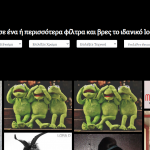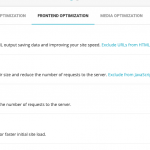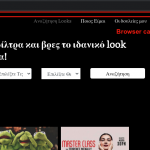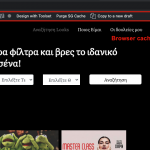So I have this page that is created with toolset blocks and wp blocks. When I am in the browser with Cache and I update the page, everything is fine. when I clear cache or use a different browser, I see a completly broken page.
Please see print screens 1 (with cache) and 2 (Cleared Cache or new browser).
I tried some basic debugging to see what is at fault (like deactivating some plugins), but the other pages (built with elementor) stay as they should be on every browser.
Hi, I'll be glad to take a closer look if you provide login credentials in the private reply fields here. Let me know where I can find this page on the front-end of your site and I'll give you some feedback.
Thanks, it looks like some Toolset files aren't loaded as expected when the User is not logged-in. It may have something to do with the security plugin, but I'm not quite sure yet. Is it okay for me to temporarily disable some plugins on this staging site to run some more tests?
It seems that this issue is resolved when I disable the "Defer Render-blocking JS" option in the Frontend Optimization tab of SG Optimizer configurations. Some Toolset files are required to be render-blocking right now, and this option can prevent some required functionality. I've included a screenshot here so you can see the setting in wp-admin. For now, we recommend you disable this option for best results. I have disabled this option for you, and now I can see the correct styles when logged-out or logged-in. Can you confirm?
Yes! It is as it should be with or without loggin in. But what about seeing different things with a cached and with an uncached browser?
I mean, How does the cache affects the page, and how can i effectively delete it, so i have an accurate viewing of the page im building?
I'm not sure browser caching has anything to do with this issue. I think that browser caching was unrelated. If I disable browser caching in my browser tools, I see the correct styles applied whether or not I'm logged in to wp-admin (see screenshots here). My guess is that when you tested before, you not only cleared cache, but you also cleared cookies. This would have effectively logged you out of the site, and the problem would have reappeared. It's also possible that the SG Caching layer had something cached. Now that the SG Optimizer settings have been updated and I have purged the SG Cache, this should not be a problem anymore. Are you still seeing a problem when you clear cache? I'm not able to replicate that. Can you tell me step by step how to recreate the issue?
I dont know how it happened, thats why I try to understand it!
If cache is not the problem then everything is fine!
I'll contact you, if it re-appears!
Thank you very much for your help!