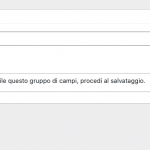in my back-end there is no button "repeatable field groups" where do I find it?
Hello and thank you for contacting the Toolset support.
The button will not appear until you assign the Field group to a custom post type. And you can't assign the Field group to a custom post type until it is saved. So, perform the following:
- Save the field group.
- Then assign the field group to a custom post type. An RFG cannot be assigned to multiple post types.
- Then, the button will appear.
I have performed the operation but it does not resolve. Calculate it's a staging site where I recently upgraded from version 2.3.5 to the latest version. It is not the website where I first gave you access, here I have updated plugin.
I have found this https://toolset.com/forums/topic/i-dont-see-the-add-new-repeatable-group-button/
I believe is the same problem. When I click on relationship it asks me to update. Can I do it safely or can it create problems? What options should I select?
I don't know what to choose especially on "Articles without a version in the default language". Delete any content?
Thank you for your feedback. I think I see why Toolset does not offer the button to create the RFG.
In fact, Toolset Types 3.4 has introduced a new database schema to make relationships fast. When upgrading, Toolset will ask you to perform the migration from the old relationships data schema to the new. You must perform the migration, and it may break depending on the existing data. So, I'll highly recommend taking a database backup before performing the migration.
Regarding this message "Articles without a version in the default language". If you do have some content in the secondary language that does not have original content in the primary language, and you want to keep it, do not choose this option. Otherwise, you can choose it and complete the migration.
Personally, I would perform the migration, actually any update, in a staging site and make sure that the critical paths in my website are working as expected before applying the update/migration on the live site.
So, take the database backup, or a full backup, then perform the migration. Let me know what you will get.