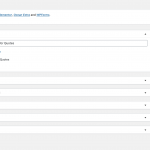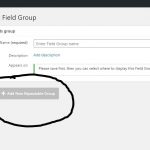This thread is resolved. Here is a description of the problem and solution.
Problem:
On the edit field group screen when creating or editing a field group the button doesn't appear for adding a field group.
Solution:
The repeatable field groups are based on new Toolset post type relationships, but your website is still using the legacy post type relationship, so the button "Add New Group" isn't available in your website.
Please try these:
1) Backup your website, especially database.
2) Dashboard-> Toolset-> Relationships, click "Run the migration" button, then test again.
Relevant Documentation:
This is the technical support forum for Toolset - a suite of plugins for developing WordPress sites without writing PHP.
Everyone can read this forum, but only Toolset clients can post in it. Toolset support works 6 days per week, 19 hours per day.
| Sun | Mon | Tue | Wed | Thu | Fri | Sat |
|---|---|---|---|---|---|---|
| - | 9:00 – 13:00 | 9:00 – 13:00 | 9:00 – 13:00 | 9:00 – 13:00 | 9:00 – 13:00 | - |
| - | 14:00 – 18:00 | 14:00 – 18:00 | 14:00 – 18:00 | 14:00 – 18:00 | 14:00 – 18:00 | - |
Supporter timezone: Asia/Hong_Kong (GMT+08:00)
This topic contains 5 replies, has 2 voices.
Last updated by rotimiA 3 years, 8 months ago.
Assisted by: Luo Yang.