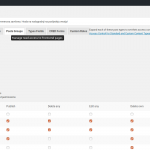Hello!
I start to work on membership pages onto my site (from sign up/login to member dashboard etc.)
So I have stared step by step according tutorial, but in my toolset Access control, something looks different than in tutorial screenshot...
("Stranice" are "Pages", croatian language)
https://toolset.com/learn/create-membership-site-wordpress-using-toolset-plugins/restricting-read-access-specific-pages-posts-members/
I am trying to expand section "pages" as described in STEP 1., but I can not to expand "Pages" to check "managed by access"?
What I need to do, to get access control for pages?
Please see my screenshot in the attachment to visualize difference from tutorial...
Thanks,
Sinisa
Hi, this looks like a conflict between Toolset and another plugin. Please try the following troubleshooting steps first:
- Temporarily deactivate all plugins except Types, Views, and Access.
- Test the Access Control panel again. If you are able to see the Stranice panel now, reactivate your other plugins one by one until the conflict is revealed.
- If the conflict was not resolved by deactivating other plugins, please open the browser console and reload the Access Control page. Copy and paste any errors you see here for me to review.
Let me know what you find and we can go from there.
Hello Christian,
thank you for your prompt answer!
I found conflict plugin, it is Give (donation plugin)!
But, what can I do? I need that plugin, my site is (will be) a donation crowdfunding site?
Thanks in advance,
Sinisa
There are a few options:
- Disable the plugin temporarily, configure your Access settings, then reactivate the plugin. Test Access permissions and see if the plugin works as expected, even if the wp-admin page is broken. It's possible that the problem is only display-related in wp-admin.
- Try a different donation plugin. It's likely that another plugin will not have the same conflict.
- Attach a link where I can download a copy of this plugin. I can provide this plugin to our compatibility team for further investigation. Sometimes they can provide a patch, other times the fix requires collaboration with the other plugin authors. This process is not fast, so I recommend trying both other options first.
Let me know how you would like to proceed.
Hi,
ok I will deactivate Give plugin for now...
It's easier to me because I am totally in creating my membership pages... ?
Give is most famous donation plugin and it is easy to work with...
Here is their page, if you want to find what is wrong with your team: hidden link or https://wordpress.org/plugins/give/
Thanks Christian for everything,
Sinisa
I re-open this ticked just to get Christian a receive notification...
Hi, I'm not able to replicate this issue. I downloaded Give 2.0.2 from their WordPress Plugin page, activated Toolset Starter theme, and I am able to manage Access settings without any problems. Please try this:
- Deactivate all plugins except Types, Views, Access, and Give. Clear your browser cache and try to adjust Access Control settings again. Is the problem resolved?
- If the problem was resolved, reactivate other plugins one by one until the conflict is revealed again. Try to determine if there is one other plugin responsible for the conflict.
- If the problem was not resolved, it's possible I am missing some configurations you have applied. In this case, I need to make a clone of your site so I can reproduce the issue locally and compare our setups. I will activate private reply fields here so you can provide login credentials. I will log in and take a look. If I need to make a clone, I will install the Duplicator plugin.
Problem resolved (for now :-))