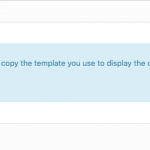Hi,
Thanks for the details, I have checked it in your website, and found the problem:
there are some JS errors in your site.
Uncaught ReferenceError: google is not defined
I have done below steps:
1) Switch to wordpress default theme 2019, then the JS error is fixed.
2) Create a layout "edit-site-post-layout":
hidden link
display only the post form for editing "site" post: "edit-site"
3) Edit the layout for single "site" post: "Display Site"
hidden link
Add a content template cell in the bottom, insert the edit form link according to our document:
https://toolset.com/documentation/getting-started-with-toolset/publish-content-from-the-front-end/forms-for-editing/
[toolset-edit-post-link layout_slug='edit-site-post-layout' target='self']Edit %%POST_TITLE%%[/toolset-edit-post-link]
See screenshot: edit-form-link.JPG
4) Test it in front-end:
hidden link
You should be able to see the link "Edit Hello Test Site", click it, redirect you to URL:
hidden link
It works fine, and it does display the edit form.
5) Then I have switch back to theme "Avada Child"
For the JS error problem, I have searched it in our website, and found this thread:
https://toolset.com/forums/topic/updated-site-and-now-get-uncaught-referenceerror-google-is-not-defined/
That client was able to fix the problem, and left a comment in last post,
https://toolset.com/forums/topic/updated-site-and-now-get-uncaught-referenceerror-google-is-not-defined/#post-1181771
It is a private message, I copy it here:
My issue is resolved now. When I updated the site to WP 5.0.3 and I applied a patch to Avada it appeared to work.
Since your website is also using WP 5.0.3, so you might need to ask help from Avada support for the patch.