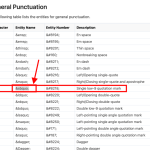I am trying to add a list price field with two selects: one with a starting price and one with an end price. When I choose the option to set custom values, the select fields are empty. I found out that this was an issue reported earlier this year and a fix was supposed to be released in the next version of Toolset. That update never came. Can Toolset provide a hotfix?
https://toolset.com/errata/choosing-manual-options-for-custom-search-filter-provokes-js-error/#comment-796349
Link to a page where the issue can be seen:
hidden link
Hi,
Thank you for contacting us and I'd be happy to assist.
I've checked the page with the view in question, however, I see some errors in the browser's console, which are not related to the issue that you referred to.
Do I have your permission to download a clone/snapshot of your website to investigate whether it is the same issue? I'll also see if a patch fix can be arranged, before the upcoming release.
regards,
Waqar
Just wanted to let you know that I also managed to get a patch for the issue that you referenced earlier:
hidden link
When you'll download the zip file, it will have a file named "view-editor.js".
You can replace it with the file of the same name at /wp-content/plugins/toolset-blocks/public/js/
After that, please clear the browser's cache and let me know if it has any effect.
This is great. Thank you. The only issue is that commas do not work in the display field. For example:
value: 100000
display $100,000
End result is two entries in the select
$100
000
Thanks for the update and glad that the patch file worked.
In place of a comma, you can use its HTML entity name, in the display value fields:
( ref: hidden link )
( example screenshot attached )
For example: